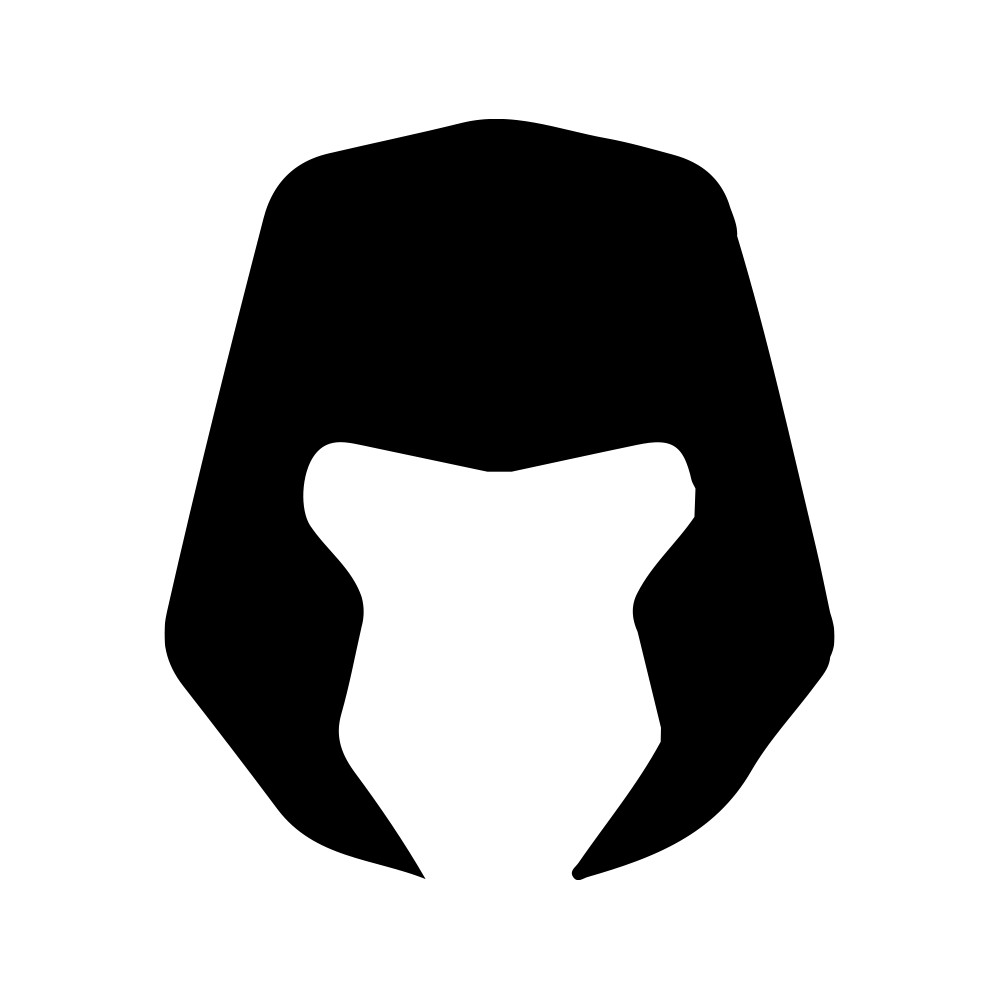It is so tedious to write down the same opening lines manually over and over again. Thankfully, live chat scripts for customer service, pre-composed documents for support teams, can address common inquiries, boosting agents’ productivity while ensuring a consistent customer experience.
The customer support chat script has been widely used in e-commerce, finance, SaaS, and other industries to handle routine tasks. AI-scripted chatbots can even reduce agent response time by up to 60% and handle 68% of logistics-related inquiries
That’s why a well-designed customer service chat script is critical. To help you streamline the process, Solvea prepared 30+ ready-to-use live chat support script templates for different scenarios. Let’s start exploring them.
What is a Live Chat Script
A live chat script is a pre-written conversational message that agents can send via live Chat in the most common customer service inquiries. The customer service live chat script is often used by diverse businesses - from e-commerce brands to healthcare firms - with call centers relying on it most heavily. It helps increase efficiency, reduce errors, and ensure consistent CX across every customer interaction.
What are the Benefits of Customer Service Live Chat Script
These days, live chat support script for customer service acts as an essential tool, which streamlines support operations by boosting response efficiency and ensuring consistent service. Here are the key benefits of using a customer support chat script:
Key benefits | Description |
Speed up agent response | A well-designed live chat support script enables agents to skip repetitive drafting, cutting the overall response time. |
Improve customer loyalty | 52% of consumers are more likely to remain loyal to a company that offers live chat support. |
Ensure consistent CX | Live chat scripts can preserve a brand’s unique voice, ensuring consistent and professional customer interactions across every engagement, whether it’s product inquiries, technical support, etc. |
Reduce agent stress | A ready-to-use chat script can empower agents to boost confidence in handling customer complaints and ease pressure from complex queries. |
30+ Customer Service Live Chat Script Templates & Examples
Below, we’ve included 36 read-to-use script chats for all kinds of common customer service scenarios. These scripts are carefully designed to feel human and boost engagement. For that:
Script type | Important tips |
Personalized Greetings | Include customer name/product; warm tone; quickly offer help. |
Information-collecting | Explain why info is needed; ask for specifics (name, order numbers); stay helpful. |
Angry Customers | First show empathy; confirm understanding of the issue; promise to solve it. |
Sales Call Scheduling | Link to customer’s action (e.g., “browsing product page”); offer clear time options. |
Order Queries | Share key order details (delivery date, address); ask for order ID/email when needed; ask the reason for cancellation/refund. |
Chat Transfer/Hold | Explain the transfer reason; ask the customer’s permission; assure continued support. |
Troubleshooting tech issues | Ask for details (issue description, screenshots); promise fast fixes; thank customers for info. |
Personalized Greeting Scripts
Personalizing your greeting scripts can help close the distance with customers first and make them feel warm, creating a lasting first impression. Here are a few short welcome message scripts to start with:
1. Hi [customer name]! Thanks for reaching out. How can I help today?
2. Hello, dear! We’re here to help with any questions you might have. [smile emojis]. Feel free to ask away!
3. Hello [customer name]! This is [agent name or department]. We appreciate you using [product name]. What can I assist you with today?
4. Hey there! Thanks for using [product name]! We are happy to help you with any questions you have.
5. Hi [customer name]! Thanks for reaching out. Give me just a moment to review your message, and I’ll assist you right away.
6. Welcome back [customer name]! Great to have you here again. How can I help you today?
Information-collecting Scripts
Sometimes, you may need to gather information for some complex technical issue to confirm the customer’s identity, ask for more details, or ask for clarification. Here are some scripts to simplify this process.
7. Hey there! I’m happy to help you! Do you mind sharing a bit more about [the issue]? I’ll get right to it.
8. I’m very sorry for this [issue]. I just need a little more information before I can dig into this for you, and then we’ll get it sorted. Could you send us [this]?
9. Hello [name]! I’m here to help with whatever you need. Could I get your name and detailed info about [the issue]?
10. Hi [name]! Thank you for reaching out! To help me fix this issue faster, would you mind sending a [photo, order number, etc.]?
11. Thanks for sharing such detailed info about [the issue]! I’d like to check the previous case you opened with us. Could you tell me which email you used to send it?
12. Glad to help! To start, could you provide [account verification item] to us for security reasons? Many thanks!
Dealing with Angry Customers
It’s a common scenario for agents to encounter angry or complaining customers. Being able to handle this is a key customer service skill for agents. These chat scripts can help you calm those customers down effectively.
13. I’m truly sorry to hear about this, [Customer Name]. I know we’ll absolutely make this right. Before we move forward, I want to ensure that I have understood the situation correctly. [Retate the problem].
14. Sincerely apologize for this problem! I understand how frustrating this must be! Let’s walk through what happened step by step so that I can fix this for you.
15. I hear you. I totally get how frustrating this situation is! To help me solve the problem more quickly, could you share a bit more info about [issue or faulty product]?
16. I understand your frustration. I’m very sorry [the problem] happened, but our team is working hard on a fix. I’ll be sure to keep you posted right away.
17. Thank you for bringing this issue to our attention, [customer name]. I apologize for the inconvenience this caused. Don’t worry. We’re taking immediate solutions to address your issues.
18. I’m so sorry you’re dealing with this issue, [name]. I completely understand how frustrating this is. This is happening because [the reason], and we are
Scripts for Scheduling Sales Calls
Sales call scripts can help you boost conversation rate, especially when customers have product questions or request a demo. Below are the best live chat scripts to help you set up those sales calls.
19. Hey there! I see you’re on [product name]’s page. Thanks for your interest. Want to schedule a time in the next day or so to hear more about your company and specific use case? I’m here!
20. Hi, [customer name]. Can we schedule a call on [date] to discuss how our product can best fit with you and your team? I look forward to hearing from you.
21. Hello! This is [name] from [company name]’s sales team. I find you’re browsing the page of [product name]. Ready to schedule a demo? Just pick a time that works best for you: [calendar link].
22. Hi, there! I see you’re exploring our pricing page. Need help comparing plans or would you like to learn details about our product? We can schedule a call time that works best for you.
23. Hello, [customer name]! Thanks for getting in touch. I’m glad to schedule a quick meeting to discuss our product and pricing in more detail. Which day works best for you?
Order-related Queries Scripts
Order-related inquiries are the frequently asked customer questions. Below live chat script examples below can help you streamline responses to common tasks, such as order status check, order changes, and delayed order complaints.
24. Hi, [customer name]! Thanks for reaching out! I’d be happy to check your order status. Your item has been delivered to [detailed address] and is expected to arrive on [date].
25. Hello! Thanks for getting in touch! Let’s track your order. Can you share the order number or the email you used when checking out?
26. Hi there! Excited to get your item [order number]? No worries! Your item has been packed up safely, and it’s now lined up to ship out today. Once delivered, we’ll send you the tracking number as soon as possible.
27. Hey, [customer name]. I can help track your order. Could you provide the order number or the email associated with it for a quick check?
28. Good [morning]! I notice you want to cancel your order. Are there any problems with the [product name]? This helps us work better. Thanks!
29. Hi [Customer Name]! To handle your refund request efficiently, could you please share your order number and the reason for your refund? I’ll get it processed once I have this information.
Transferring or Putting on Hold Script
Transferring conversations or putting them on hold sometimes happens for many reasons, especially when agents need to collaborate with other departments or a more experienced representative. Here are several chat scripts live to copy in this case.
30. We are truly sorry for the problem! Our [technical support] team is more experienced in addressing this issue. Can you wait a moment as I transfer the conversation to them?
31. Hello! Thanks for sharing these details about [the issue]. I’ve passed them along to [representative], who is more proficient in this area and will take it from here to assist you.
32. Thank you for providing these details. Our sales team can provide you with an accurate pricing plan. Can I transfer you to that department?
33. Hi, [customer name]. I’m going to transfer this to my colleague [name]. He’s better equipped to assist with your request. Would that work for you?
Scripts for Troubleshooting Technical Issues
Complex technical issues can frustrate customers, but these live chat scripts can help agents troubleshoot problems quickly.
34. Hi, there! I’m sorry to hear you’re facing a technical issue. Can you describe the issue in detail so I can assist you with solving it quickly?
35. Hello, [customer name]. I’m ready to help you fix that bug quickly. Can you share a screenshot of the issue or the specific steps that led to it? I’ll work to address it promptly.
36. Thank you for walking us through the issue. It’s helpful for our troubleshooting. To figure out the root cause of the error, can you please provide a screenshot of what you’re seeing?
How to Create an Impactful Customer Support Chat Script
An impactful customer support chat script needs to balance efficiency and personalization. Here are some useful tips to help craft such scripts:
- Based on real needs: Acknowledge customers’ frustration and analyze their actual needs. The best practice is to mix canned and manual replies.
- Add personalized info: To avoid the chat from seeming robotic, you should add details that match the inquiry, such as the customer's name, technical issue, and order number.
- Test and refine scripts: Don’t forget to keep updating the scripts as the product/service upgrades or you learn more about customers.
- Use positive and concise words: Avoid using negative words, like never, horrible, and no way. On the other hand, positive words like great, amazing, and excellent are better in chat scripts.
- Value customer feedback: You can send a quick survey post-chat or request a review to adjust scripts, ensuring they align with the customers’ expectations.
Chat Script for Customer Service FAQ
1. What is Roblox chat bypass script?
A Roblox chat bypass script refers to a code designed to override Roblox’s built-in chat filters. It enables users to send restricted content, such as inappropriate language, but this directly violates the community’s guidelines and can lead to accounting penalties.
2. What is JavaScript chat?
Java script chat is a real-time messaging system built with JavaScript, aiming to achieve instant communication between users on websites or apps. It often uses WebSockets for live updates, supporting text chats, notifications, and smooth interactions across platforms.
3. What is FiveM chat script?
FiveM chat script is a Lua-based code module for FiveM, which is a GTA V multiplayer modification platform. The module enables users to manage in-game player communication, handle real-time messages, filter inappropriate content, organize chat channels, and support custom commands to align with server rules.
4. What is the sales chat script example?
A sales chat script example is often used to engage potential customers, e.g., (“Hi! Need help with our wireless video control?”) to ask customers’ needs or (“Want to know our 15% off offer?”) to drive productive sales talks.
5. What is website live chat script?
A website live chat script is a set of pre-written messages or guidelines for agents, enabling real-time chats with site visitors. It helps handle common inquiries, like app features or technical support, preserve a consistent brand voice, and enhance user experience efficiently.