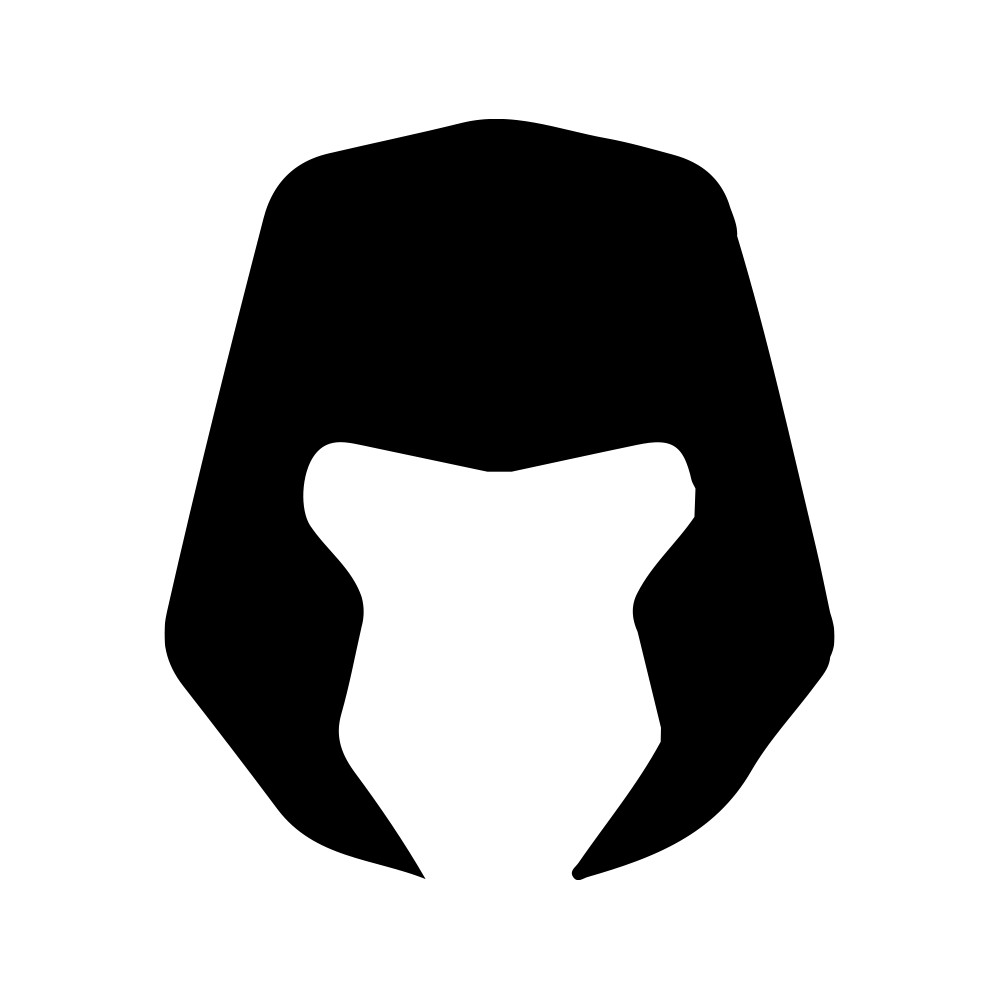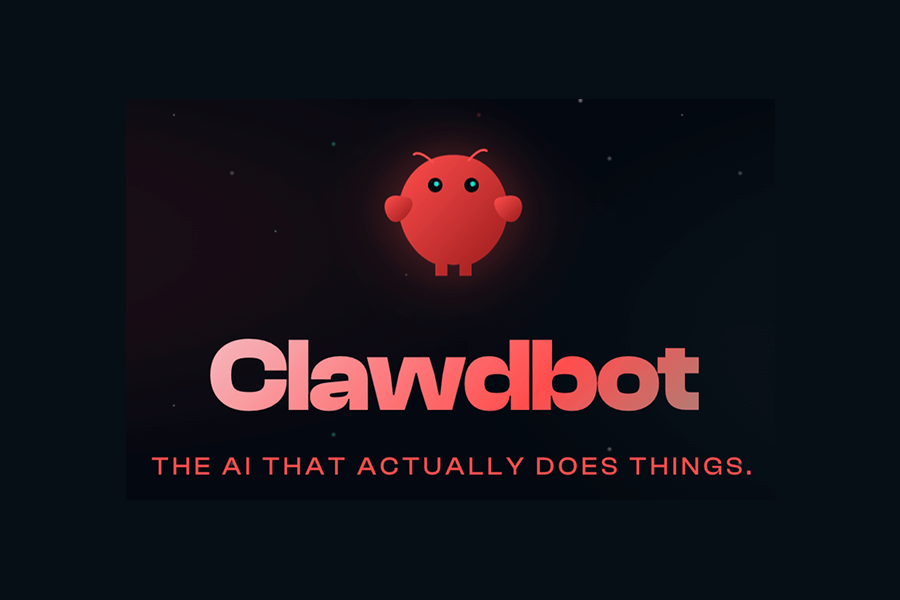Nowadays, Computer Telephony Integration (CTI) technology is widely utilized in various industries, particularly in call centers. It enables your team to work more efficiently and optimize the customer experience,
According to a survey by Business Research Insights, the CTI software market was valued $2.87 billion in 2024 and is expected to go up to $3.38 billion in 2025. It’s estimated to grow steadily, reaching $12.56 billion by 2033.
What is a CTI? How does it work? Is it worth using CTI in call center solutions? If you are trying to figure these questions out, then you have come to the right place. This blog post from Solvea is what you are looking for.
What Is Computer Telephony Integration (CTI)
Computer Telephony Integration (CTI) is a technology that establishes a connection between your computer applications and business phone system, such as CRM software, helpdesk ticketing systems, etc. It allows communication devices like phones, mobiles, and voicemail to interact through a signal-user platform.
With a CTI software, agents will not have to use any physical phones. They can easily perform everything a phone does on their computers using on-screen controls for technology functions, like answering calls, hang-ups, putting callers on hold, transferring calls, and so on.
So, you can imagine how CTI solutions can effectively help call center agents manage customer interactions. They can make full use of call management tools and customer information, which can minimize human errors, such as accidentally hanging up calls or misdialing.
Simply put, CTI solutions allow computers to work with phones. All important information about that customer will pop up on your computer screen instantly once you get a call. That’s CTI working.
How Computer Telephony Integration Works
Computer Telephony Integration narrows the gap between your business applications and phone system. It integrates several working systems into a single platform, enabling customer agents to take phone calls from their computers. This significantly improves communication efficiency.
In fact, CTI itself is not a separate product but works as a typical feature in larger software, such as call center software or customer service software. Let’s see how Computer Telephony Integration works:
- Connection between Computer and Phone: CTI acts as a bridge connecting the computer systems with the phone systems, through a physical LAN connection or the internet using VoIP technology.
- Handling Calls and Interactions: It enables agents to deal with lots of work, such as automatically dialing numbers from the computer’s contact list, instantly displaying customer information when a call comes in, etc.
- Synchronizing Data: The CTI software can access and update relevant data in time when a call is received, including purchase records, account information, personal preferences, etc.
- AI-powered Automation: Involving AI-powered technologies, CTI can automatically handle various routine tasks, like offering call summaries and transcripts.
- Advanced Functions: CTI also supports some enhanced features, such as call monitoring and recording. Besides, it even generates analytics based on call data like waiting time and call durations, which can help optimize customer service workflows and improve service experience.
In a nutshell, CTI works by involving all these key capabilities to help agents offer great customer service.
3 Main Types of CTI Solutions
CTI has broken through the simple imitation of phone functions on computers. Now, it concentrates on building a seamless connection between contact centers and phone systems using modern business applications, providing better customer service experience.
Then, what are the types of CTI solutions? This can be divided into the following 3 categories depending on the CTI deployment models.
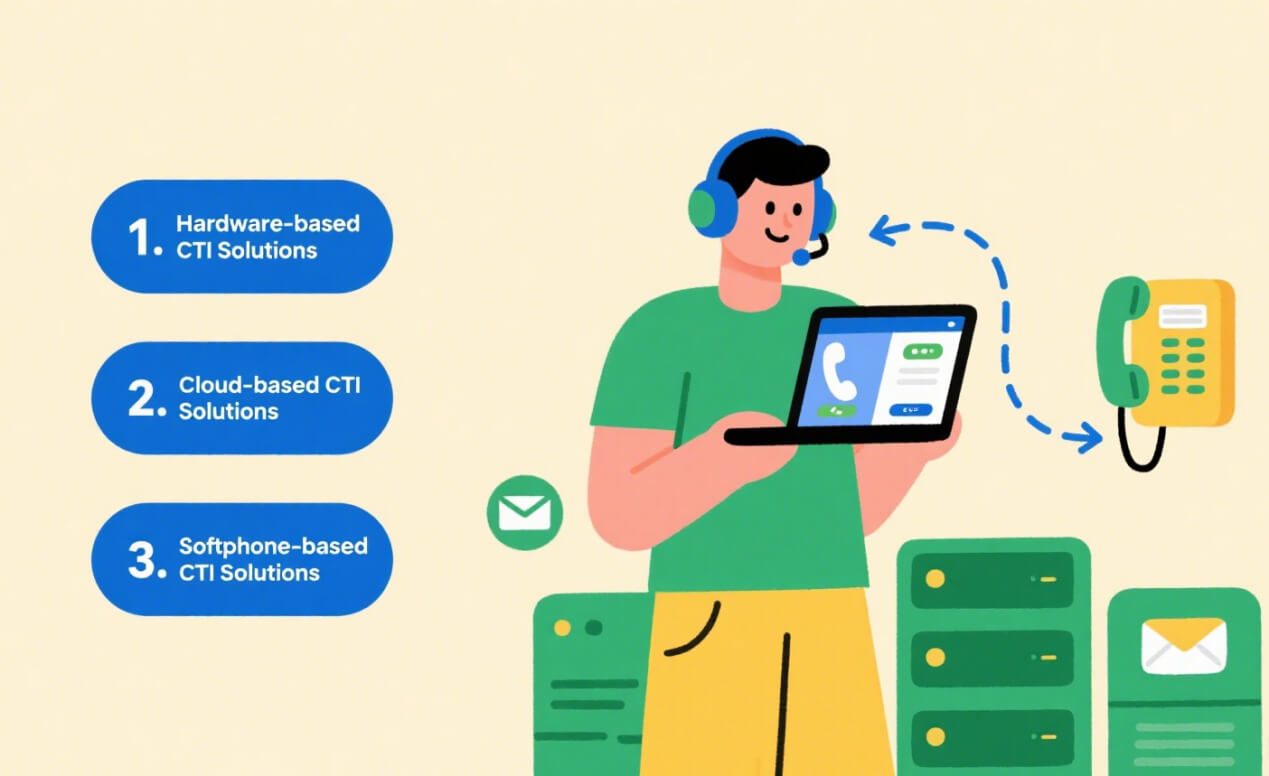
1. Hardware-based CTI Solutions
Hardware-based CTI software integrates desk phones with CRM systems. It involves physical equipment in facilitating communications between computer systems and phone systems.
To be specific, when clicking a phone number within the CRM system, it will automatically initiate a call dialing through the connected desk phone. This model is usually used in some call center headsets with built-in call controls, like accept, reject, or mute
2. Cloud-based CTI Solutions
Cloud-based CTI solutions offer a completely new communication model for call centers. It integrates two cloud applications – cloud CRM and cloud phone system, which removes the need for an on-premise business phone system (PBX).
This type of CTI usually allows more advanced features, such as using NLP to interpret call notes, monitoring new CRM entries, showing caller information from the CRM record, and so on.
3. Softphone-based CTI Solutions
Softphone-based CTI software is suitable for businesses where agents have swapped traditional desk phones. It allows agents to do things, like logging in to call queues, accessing call details, managing call availability, etc.
Within the softphone interface, this CTI model also supports the click-to-call and screen pop-up functions while communicating with customers, just like a desk phone. Essentially, it uses computers or mobile devices as phones.
7 Key Features of CTI Solutions
It is crucial to have an overall understanding of the CTI key features before choosing the right product. What are the main features of CTI solutions? After investigating extensive references, I summarize the following 7 typical features associated with CTI:

1. Screen Pop-ups and Customer Insights
Screen pop-ups enable agents to quickly handle customer information, such as name, previous support tickets, and purchase history. When a call comes in, all the customer's relevant information will pop up on the agent's computer screen. So, customers can get personalized and efficient service from the very beginning.
2. Interactive Voice Response (IVR) System
Integrating with the IVR system, CTI software offers callers self-service options, such as password resetting, account balance checks, and order tracking. This enables callers to resolve simple issues by themselves or guides them to the appropriate department, reducing call volume and freeing up agents to handle more complex issues.
3. CRM Integration
What’s more, CTI combines CRM systems and business phone systems perfectly, which lets agents access real-time customer information on their interface. This personalized conversation method can help build stronger and more efficient customer relationships.
4. AI-driven Call Routing
With the intelligent call routine, CTI can direct callers to the best agent based on their locations, language, account status, calling history, or agent skills. This ensures callers get fast and accurate service, minimizing waiting time and maximizing customer satisfaction.
5. Call Recording and Analytics Tools
CTI allows you to record valuable call information for improving service quality, training agents, and meeting compliance demands. By tracking the information, you can obtain detailed analytics, such as call duration, first-call resolution rates, and agent performance metrics, which help you find areas for improvement and optimize call center workflows.
6. Automated Dialing
CTI achieves the automated call dialing process and improves agent productivity. For instance, predictive dialers can automatically dial the next number while the agent is still on a call. This reduces the time on manual dialing and builds a direct connection between agents and live prospects.
7. Seamless Communication Channel
As we all know, seamless and multiple communication channels are expected for modern customer management. CTI solutions meet this expectation by integrating voice calls with other channels, including email, chat, and social media. Meanwhile, all the interactions can be managed on a single platform.
4 Core Benefits of CTI in Your Contact Center
Computer Telephony Integration can improve your contact center operations in different ways. When using a CTI solution, you can enjoy the top 4 benefits for your business:
Improved Customer Experience
Thanks to CTI, contact center agents can quickly access customer information for faster call resolution, personalized experience, and self-service options. Besides, its automated task processing reduces waiting time, contributing to happier customers.
Cost Savings
CTI allows automated call dialing, which removes the need for manual dialing and physical phone systems, reducing operational costs. Also, it simplifies workflows and optimizes resource allocation through AI-driven call routing, leading to significant cost savings.
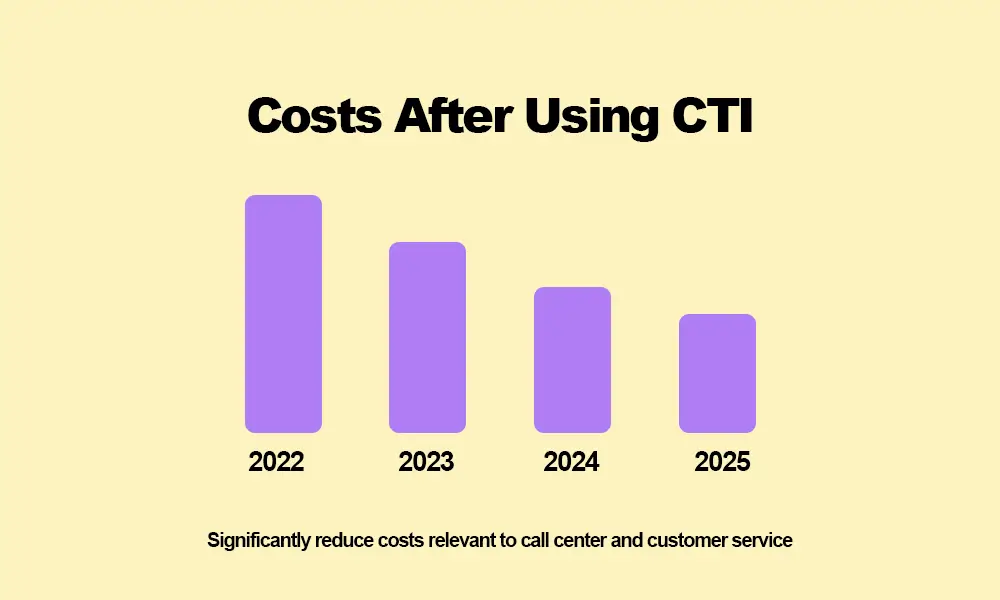
Increased Team Productivity
Advanced features like screen pop-ups and call routing free agents from repetitive tasks to focus on offering high-quality services. This greatly improves agent productivity while ensuring customer satisfaction.
Valuable Data and Analytics
CTI also provides real-time data and insights into agent performance, call metrics, and customer behaviors. With the analytics in hand, businesses can optimize call routing, identify areas for training, and make appropriate sales strategies.
How to Implement & Use CTI in Call Centers
To make full use of the CTI technology, you need to choose and implement it well. How to bring CTI to your call centers? Here are some useful tips for you to follow:
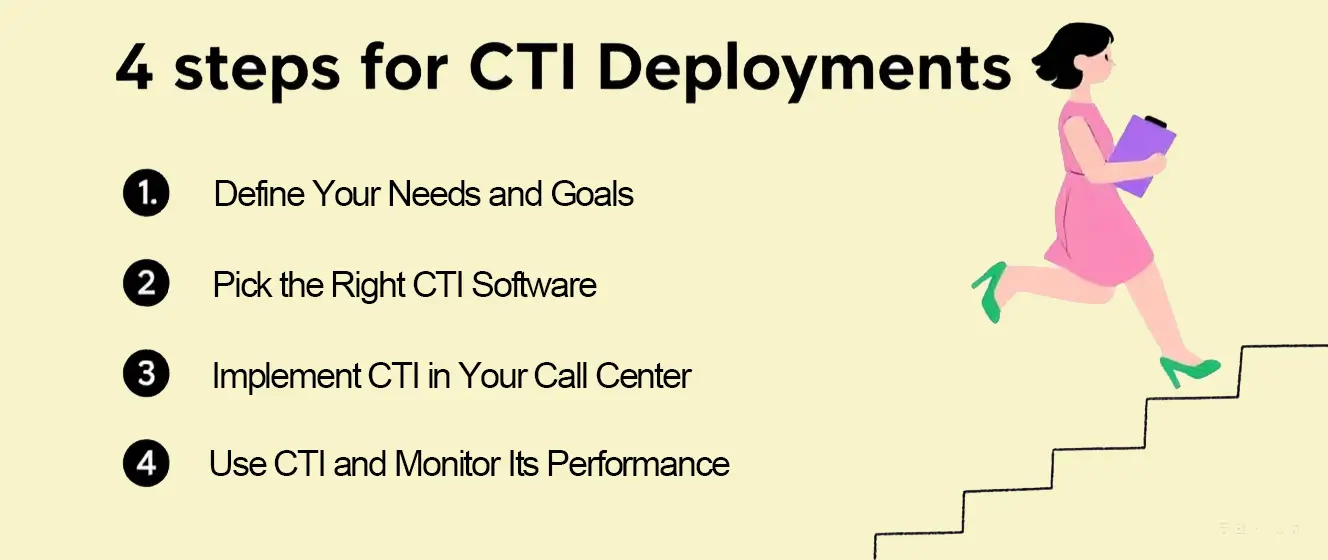
Step 1. Define Your Needs and Goals
Before implementing CTI in your call center, take some time to determine how CTI can achieve your customer service goals. Check your current phone system, CRM solutions, and other relevant business apps to find areas for improvement, such as slow call dialing, clunky call management, hard-to-access customer data, etc.
Important Tip: Bear in mind to put your customers first! Think about what your customers want and how to improve their overall satisfaction.
Step 2. Pick the Right CTI Software
With your goals confirmed, you need to weigh what CTI software to choose. There are 3 main types of CTI software: hardware-based, cloud-based, and softphone-based, as we discussed above. To pick an appropriate CTI provider, you can consider the following factors:
- Pricing comparison
- Compatibility with your current phone system and business apps
- Customer Reviews from G2, Trustpilot, or other authoritative sites
- Free trial support
Important Tip: Don’t forget to create a detailed Return on Investment (ROI) report. This can help you find how much CTI could save you in costs.
Step 3. Implement CTI in Your Call Center
Next, you need to make a comprehensive CTI implementation plan. It should outline how to install the CTI software, how to migrate the current data if needed, or whether you need to set up a training schedule for your call center agents.
Important Tip: Make sure you have an overall test before full implementation. For that, allow your agents to collect feedback after using the software and fix relevance issues.
Step 4. Use CTI and Monitor Its Performance
Now, you should be able to use the CTI software in your call center successfully after the deployment. Here are some tips you should keep in mind for optimal performance:
lEnsure the investment in agent training.
lCombine CTI with other call center tools to simplify workflows, like CCaaS.
l Monitor key call metrics, like customer satisfaction scores, agent productivity, etc.
Important Tip: You should adjust CTI solutions with evolving customer needs and future business growth.
Wrapping Things Up
Now, here comes the end of this blog post. I believe you have a comprehensive understanding of Computer Telephony Integration (CTI). If you are trying to find a CTI solution for your call center, the above information can help you make a good choice. By the way, you’ll be very appreciated if you share this blog with your partners.
CTI FAQ
Here, I summarize some frequently asked questions associated with Computer Telephony Integration (CTI).
1.What’s the difference between CTI and IVR?
CTI is a technology that can enable contact agents to handle phone calls from their computer screen. However, IVR is a function included in CTI that can automatically deal with incoming calls and offer callers self-service options.
2.What are the disadvantages of CTI?
CTI might be ideal for businesses that want to improve customer experience, but it also has some drawbacks. For hardware-based CTI solutions, the upfront costs can be unpredictably high. Besides, some unexpected issues may occur in real operation, such as integration complexity, security assurance, agent training, etc.
3.What kind of business can use CTI?
CTI can be a perfect choice for any business that heavily relies on phone communications, especially call centers, sales teams, and customer support teams. For example, these businesses mainly come from healthcare providers, E-commerce, finance, and so on.
4.What’s the best CTI software in 2025?
Many contact or call center solutions integrate CTI technology into their products. Here, I conclude a list of the best-buy CTI software after analyzing lots of reviews from authoritative sites. Pick one from them based on your needs:
- Nextiva Contact Center
- Five9
- Genesys Cloud
- Zendesk
- Zoho
- Talkdesk