Phone call recordings are necessary for businesses, especially in the customer service industry. They provide lots of valuable information about customers, such as pain points, behaviors, potential needs, emotions, etc.—this includes recordings of outgoing calls (like proactive follow-ups or service check-ins), which offer insights into how agents communicate proactively and address customer needs before they escalate.
However, call recording has always been a sensitive topic for businesses because it involves many state laws and regulations, and ignorance can lead to serious consequences. Can you record phone calls in the US? How to record phone calls legally? Let’s dive into these questions together with Solvea.
Why Is It Important to Understand Call Recording Laws
Recording phone calls without knowing the relevant knowledge of the law may lead to heavy fines, lawsuits, and even criminal charges, which is a devastating blow to many businesses. Call recording is a significant risk, especially in states with strict consent laws, like California and Texas.
Thus, familiarizing yourself with these laws and regulations is necessary to ensure your call recordings are both legal and effective. Adhering to these laws can also help protect customer privacy and enhance trust. Furthermore, it helps companies maintain their reputation and comply with data security regulations, such as CCPA and GDPR.
Can You Record Phone Calls in the US
The answer depends on which state you are in because the call recording laws vary from state to state. In most cases, you can record phone calls in the US, but you must comply with certain state-specific call recording laws, such as those in Florida and California.
To put it simply, the U.S. federal wiretap law permits one-party consent for recording oral, wire, or other electronic communications, while states can impose stricter regulations. In this case, one-party permission is not enough. For example, if you and your customers are in one state, federal law is likely enough. If the call is across states, then you’ll need to obtain permission from all parties.
Here are specifics about federal and state call recording laws.
Federal Phone Call Recording Laws
According to the 18 U.S.C. § 2511 federal call recording laws, you’re allowed to record a conversation as long as at least one party knows about the recording – this is called the “one-party consent rule”. In this case, recording is legal if you are on a call and choose to record it without telling the other person. In other words, you can legally do that as long as you are on the call.
In addition, a business call recording exception allows employers to record calls made using phones provided by the company. This is particularly applicable to businesses that need call recordings for training agents or assuring service quality.
State-based Phone Call Recording Laws
As mentioned above, call recording laws vary greatly across states. There are two common categories: one-party consent and two-party consent rules.
One-party Consent State Laws:
One-party consent state laws permit that only one participant needs to be aware of the call recording. For individuals and businesses in these states, call recording is relatively straightforward without requiring explicit permission from all parties involved. These states include:
Alabama, Alaska, Arizona, Arkansas, Colorado, District of Columbia, Georgia, Hawaii, Idaho, Indiana, Iowa, Kansas, Kentucky, Louisiana, Maine, Minnesota, Mississippi, Missouri, Nebraska, Nevada, New Jersey, New Mexico, New York, North Carolina, North Dakota, Ohio, Oklahoma, Rhode Island, South Carolina, South Dakota, Tennessee, Texas, Utah, Vermont, Virginia, West Virginia, Wisconsin, Wyoming.
Two-party Consent State Laws:
However, two-party consent state laws require all parties involved in the conversation to explicitly consent before recording. In these states, individuals and businesses should be aware of their local laws to avoid serious legal repercussions.
States with the two-party consent laws include California, Connecticut, Delaware, Florida, Illinois, Maryland, Massachusetts, Michigan, Montana, Nevada, New Hampshire, Oregon, Pennsylvania, Vermont, and Washington.
Can You Screen Record Phone Calls
There is no direct way to screen record or capture the audio of a phone call because of the technical and privacy restrictions by operating systems, such as Android and iOS. You have to use some specific methods for recording, such as third-party call-recording apps and a separate recording device.
It’s worth noting that recording in many countries and regions is prohibited or requires some kind of consent from one or more other participants in the call. Allowing unchecked call recording in their built-in software would open manufacturers to lawsuits or outright bans on their products.
AI Introductions Before Recording Phone Calls
As discussed above, call recording must ensure that all parties consent to the recording, especially in states with strict consent laws. Is there a way to solve this problem? For businesses, an effective method is to utilize a pre-recorded message reminder or an AI voice agent/assistant that can introduce itself and request identification and recording consent.
For example, there are some brief and decent expressions to phrase these AI introductions:
Example 1: “Hello, I’m Sleave, your AI assistant on this recorded line. Can I know who’s speaking with me today?”
Example 2: “Have a nice day! This is Solvea, an AI assistant. Just a reminder that this call is being recorded for quality assurance. May I have your name, please?”
Example 3: “Hi, dear. I’m Solvea, an automated agent on the call. For compliance purposes, could you please state your name and confirm that you are aware this call is being recorded?”
Example 4: “Hello. This is Solvea, your virtual assistant. Please be aware that this call is being recorded. Do I have your consent to proceed?”
How to Record Phone Calls Legally
Phone call recording is an essential tool for businesses to understand customers’ needs, train employees, and improve service quality, but it’s very important to ensure compliance with relevant recording laws carefully. To record phone calls legally in the US, you can refer to this full guide below:
1. Familiar with Your State Laws
First of all, you need to be familiar with the laws in your state and those of the states where your customers or conversation partners reside. In the US, call recording laws and regulations are significantly different from state to state, mainly focusing on consent as we discussed above:
One-party consent: Only one party needs to be aware of the call recording.
Two-party consent: Many states, like California and Florida, require that all parties give explicit consent before recording.
2. Seek Consent from All Parties
To minimize the possibility of violating the law, you should strive to obtain verbal or written consents from all parties involved, particularly in two-party consent states. There are some best practices to help you obtain consent:
Obtain verbal consent: Clearly inform the other party that you intend to record the conversation and request permission at the beginning of the call. Here, you can use the AI voice assistant to seek verbal consent as we introduced above.
Obtain written consent: Alternatively, you can try obtaining written consent via text message or email before recording, which can provide additional protection if any disputes arise later.
3. Use Reminder Methods
You can also use notification methods, like pre-recorded messages or text, to help ensure compliance and improve transparency during calls. For example, take the following methods to remind your customer to call recording.
Pre-recorded message: Consider using an AI agent that can send a pre-recorded message to inform participants that they may be recorded. For example, “this is a call recording line for training and quality assurance purposes. Please be aware that this conversation might be recorded.”
Audible beep: Adopt a system or tool that can emit an audible beep during the conversation to remind the participants that their call is being recorded.
4. Document Everything Related to the Records
Another important thing is to keep documenting records of consent and communication to protect yourself against any illegal risks. For instance, if you receive verbal consent during a conversation, don’t forget to note it down after the call ends. Additionally, you should maintain written records of any consent or agreements before recording, such as emails or messages confirming.
5. Stay Informed on Legal Changes
Call recording laws may change over time in different states, so make sure to stay informed of any new changes in laws and regulations that affect your jurisdiction. To do that, regularly review your call recording notes and policies to ensure they comply with current laws. When necessary, consider seeking legal professionals who specialize in telecommunications law.
Best Tools to Record Phone Calls Legally
Now, it’s high time to pick a tool to record calls on Android or iPhone devices legally. This part introduces several of the best tools to help you record phone calls.
1.Google Voice
Google Voice is a VoIP phone calling service that enables you to make and receive calls and texts using a phone number. It allows you to record calls on Android devices and computers, as well as access voicemail. Here’s how to record phone calls on Android using Google Voice.
- Create a Google Voice number and route that number to your Android phone.
- Open the Google Voice app on your phone, tap the “Settings” menu, and enable the call recording option.
- Answer the call to your Google Voice number and tap 4 to start recording.
- Once done, tap 4 again or just hang up. Then the recording will be stored like voicemail.
2.RingCentral
RingCentral offers a cloud-based phone call system that can track and record from your call screen easily with high audio quality. There are different ways to record business phone calls using RingCentral.
On iPhone Devices: You can use the automatic call recording (ACR) option to customize the automated recording based on your business needs. Alternatively, you can simply press “9” to begin recording and press “9” again to stop recording calls.
On Android Phones: It uses WiFi calling to make call recording for business needs. With automatic call recording, it will play a disclaimer message to ensure all parties are aware of the recording and store it in your call log.
3.Cube Call Recorder App
Cube Call Recorder is ideal for recording calls on Android phones. It not only allows you to record calls on phones but also to record audio on Skype, WeChat, Telegram, and Viber. With the app, you can choose to record every call automatically, create a list of contacts that you need to record, or create an exclusion list of contacts that won’t be recorded automatically.
In addition, it provides the option to manually record part or all of a conversation by tapping the recording button in the software during the conversation. Once done, you can listen to the recording in the app or back it up to Google Drive if you upgrade to the premium plan.
4.TapeACall
TapeACall is a great choice for those who want to record calls on iPhone devices without having to create a new phone number. It is available in the Apple Store and starts at $9.99 per month for business demands.
To record a call on your iPhone, you need to create a conference call where one party is TypeACall and tap the “Record” button to dial in, which will start a new call from your phone. Also, you can set up the TapeACall line first and dial your actual conversation for recording.
Can You Record Phone Calls FAQ
1.Is it illegal to record a conversation in Texas?
According to the audio recording law from Texas.gov, Texas is considered a one-party consent state. It means that at least one of the parties should be aware of the call recording, or it is illegal.
2.Can I record a call without an app?
Yes, you can record a call without using a third-party app if there is a built-in feature on your phone or a hardware recording device. On Android phones, there is usually a “Record” button in the dialer. Some iOS devices provide screen recording or use Siri to record calls.
3.Which phones have built-in call recordings?
The answer varies depending on region, manufacturer, and carrier, but generally includes many devices, such as Xiaomi, Samsung, OnePlus, Oppo, and Vivo. For other phones, the built-in feature is often disabled due to privacy laws.
4.Is call recording legal in Hong Kong?
It is generally legal to record calls in Hong Kong, but with restrictions. You can record the conversation if you are a party to it, but it could violate personal data privacy laws if the recording includes personal data.



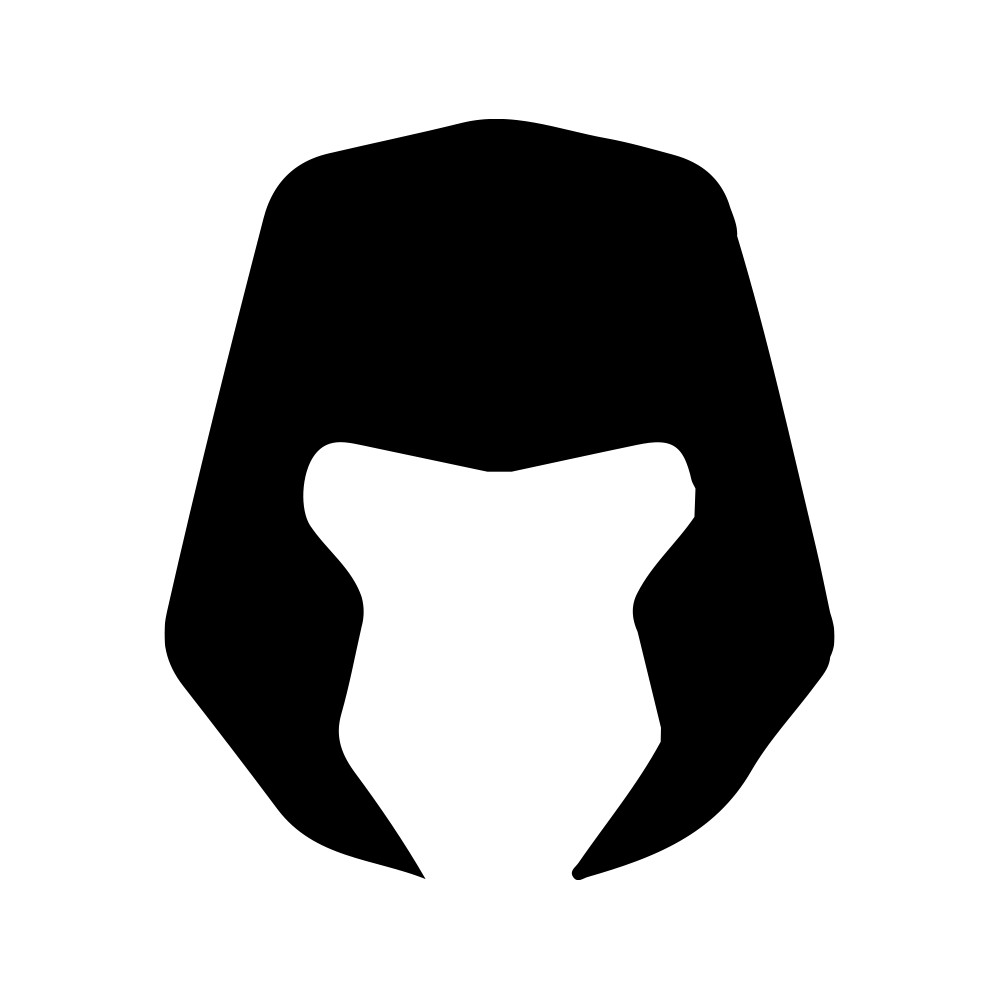









![Top 10 AI Voice Assistants in 2026 [Tested & Reviewed]](https://cdn.shulex-voc.com/shulex/upload/2026-02-13/636d1241-b2b9-48dd-98e1-ea779de15697.jpg)