The e-commerce customer service landscape has transformed dramatically, with AI‑powered platforms and omnichannel capabilities becoming essential for online success. E-commerce customer service software refers to platforms that manage, automate, and optimize customer support interactions across digital channels like email, live chat, social media, and phone support. Modern solutions integrate omnichannel support, intelligent automation, AI‑driven workflows, and real‑time analytics to deliver seamless customer experiences that drive loyalty and revenue growth.
With 77% of customers expecting immediate responses and 90% of consumers considering customer service quality when making purchase decisions, investing in robust customer service software has become critical for e-commerce success.
Must-have Capabilities for Customer Service Software in 2025
As customer expectations continue to evolve, modern e-commerce customer service software must deliver advanced capabilities that meet the demands of today's digital marketplace. The essential features for 2025 include:
- AI-powered automation for intelligent ticket routing and response generation
- Omnichannel integration ensuring seamless communication across all customer touchpoints
- Real-time analytics and reporting providing actionable insights for continuous improvement
- Advanced personalization leveraging customer data for tailored support experiences
- Proactive support capabilities identifying and resolving issues before they impact customers
- Scalable architecture that grows with business demands and peak traffic periods
- Mobile-first design optimized for both customer and agent mobile experiences
- Enhanced security features protecting sensitive customer data and maintaining compliance
These capabilities form the foundation for delivering exceptional customer service that drives loyalty, retention, and sustainable business growth in the competitive e-commerce landscape.
The Business Impact of E-commerce Customer Service
Exceptional customer service directly impacts e-commerce profitability and growth. Research shows that businesses with superior customer service experience:
- Revenue growth of 4-8% above market average
- Customer retention rates 5x higher than competitors
- Average order values increased by 15% through enhanced trust
- Word-of-mouth referrals increased by 12x compared to poor service experiences
Moreover, customer acquisition costs are 5-25 times higher than retention costs, making excellent customer service a crucial investment for sustainable growth.
1. Solvea
Solvea represents the next generation of AI customer service agent for ecommerce, delivering intelligent automation that adapts to complex workflows while maintaining human‑quality interactions. The platform provides true omnichannel support, handling unlimited simultaneous conversations across all channels with multilingual capabilities and real‑time analytics.
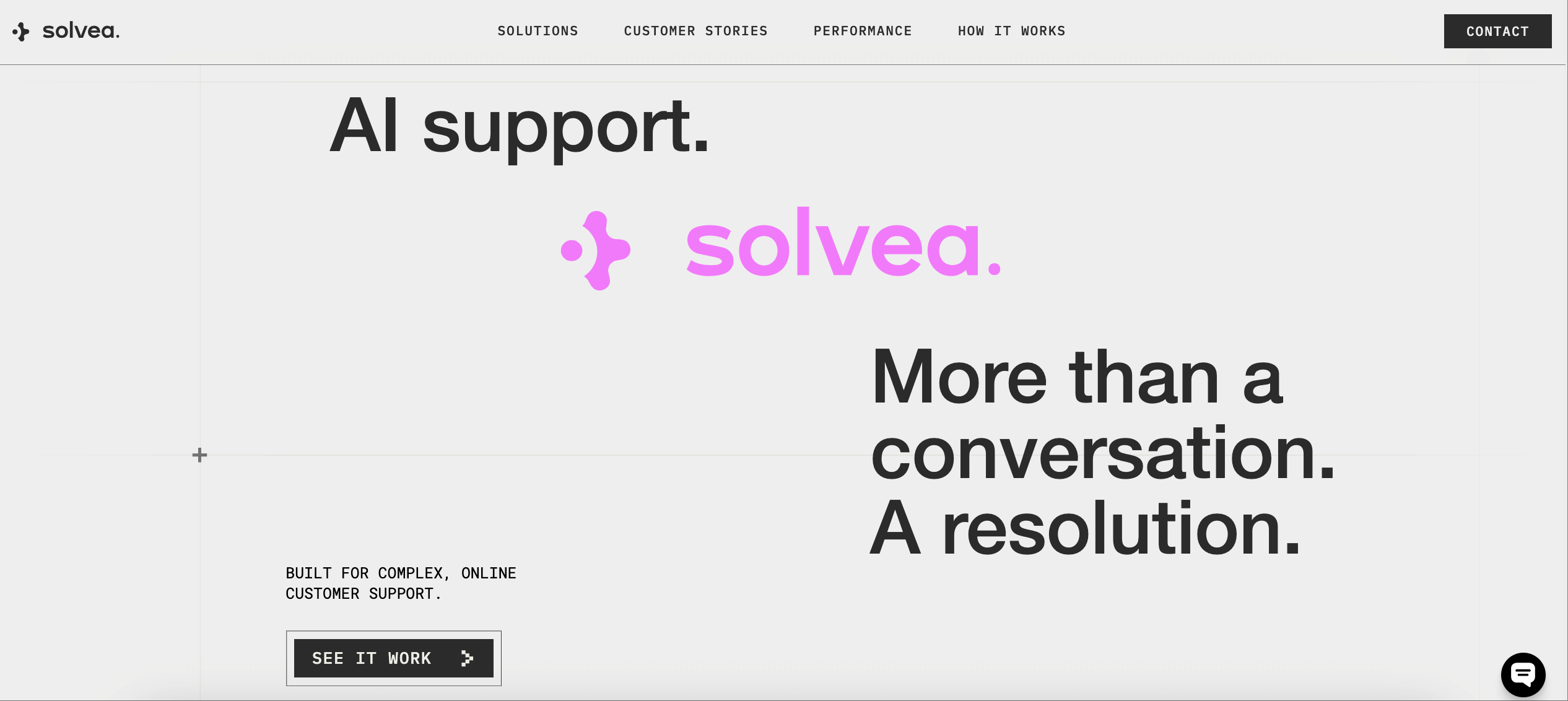
Key Differentiators
- Intelligent AI workflows that learn and adapt continuously, eliminating repetitive tasks
- Multilingual support for global e‑commerce operations
- Advanced automation that integrates seamlessly with existing e‑commerce platforms
- Real‑time analytics providing actionable insights for customer experience optimization
Feature | Traditional | Solvea |
Response Time | Hours to days | Instant 24/7 |
Volume Handling | Limited by agents | Unlimited simultaneous |
Learning Capability | Manual training | Continuous AI learning |
Workflow Adaptation | Rigid processes | Dynamic optimization |
Solvea Pricing
Solvea offers outcome-based pricing that aligns with your business success. We guarantee success with a specified minimum reply volume in your contract, ensuring predictable, attainable, and secure ROI. This performance-driven approach means you only pay for results, making it an ideal investment for businesses focused on measurable customer service improvements.
Pros & Cons
Pros:
- Cutting-edge AI technology with continuous learning capabilities
- Unlimited scalability for growing businesses
- Superior multilingual support for global operations
- Seamless integration with major e-commerce platforms
- Real-time analytics for data-driven decisions
- Trusted by leading e-commerce companies including anker and zgallerie
- Outcome-based pricing ensures guaranteed ROI
- Dedicated CX experts ensure successful AI deployment and training
- Certified to GDPR, SOC 2, and ISO 27001
Cons:
- May require adjustment period for teams used to traditional systems
- Advanced features might be overwhelming for very small businesses
- Newer platform with evolving feature set
Solvea outperforms traditional solutions by delivering consistent, high‑quality support that scales effortlessly with business growth while maintaining personalized customer experiences.
2. Zendesk
Zendesk is a well‑established player in the enterprise e‑commerce space, offering robust multi‑channel support and extensive integration capabilities. The platform excels at managing high customer volumes across multiple brands within a single interface.

Strengths for E-commerce
- Advanced analytics dashboards with customizable reporting for customer insights
- Multi‑brand management allowing support for multiple stores from one platform
- 1,000+ integrations connecting with essential e‑commerce tools and platforms
- AI chatbot workflows that handle routine inquiries automatically
Zendesk Pricing Plans
Plan | Price per Agent/Month | Key Features |
Essential | $19 | Email support, basic automation, mobile app |
Team | $49 | Multi-channel support, basic reporting, knowledge base |
Professional | $99 | Advanced automation, custom roles, time tracking |
Enterprise | $150 | Advanced analytics, sandbox, custom objects |
Prices shown are for annual billing. Monthly billing costs 20% more.
Pros & Cons
Pros:
- Extensive integration ecosystem with 1,000+ apps
- Mature platform with proven enterprise scalability
- Comprehensive multi-brand management capabilities
- Strong analytics and reporting features
- Large community and extensive documentation
Cons:
- Higher cost compared to alternatives
- Can be complex to set up and customize
- Some advanced features require higher-tier plans
- Learning curve for new users
Recent user reviews show Zendesk maintains a 4.3/5 rating from over 5,790 users, reflecting its reliability for large‑scale operations. The platform's extensive customization options make it suitable for complex e‑commerce environments requiring sophisticated workflow automation.
Zendesk's high rating and extensive integration ecosystem make it a reliable choice for large‑scale e‑commerce operations.
3. Freshdesk
Freshdesk simplifies multi‑channel customer support with an intuitive interface that centralizes communications across email, chat, and social media. The platform emphasizes ease of use while providing powerful automation capabilities.

Core Advantages
- Intuitive dashboard that reduces training time for support teams
- Strong automation features including ticket routing and response templates
- Self‑service options with knowledge base integration
- Omnichannel engagement across all customer touchpoints
Freshdesk Pricing Plans
Plan | Price per Agent/Month | Key Features |
Free | $0 | Basic ticketing, email support, limited automation |
Growth | $15 | Multi-channel support, automation, knowledge base |
Pro | $49 | Advanced automation, custom roles, time tracking |
Enterprise | $79 | Advanced analytics, IP whitelisting, sandbox |
Prices shown are for annual billing. Monthly billing costs approximately 20% more.
Pros & Cons
Pros:
- User-friendly interface with minimal learning curve
- Excellent value for money with robust free tier
- Strong automation capabilities at lower price points
- Good mobile app for agents and customers
- Comprehensive knowledge base functionality
Cons:
- Limited customization compared to enterprise solutions
- Reporting features could be more advanced
- Some integrations require higher-tier plans
- Phone support limited to higher plans
With a 4.4/5 rating from over 3,070 reviews, Freshdesk demonstrates consistent user satisfaction. The platform's balance of simplicity and functionality makes it ideal for growing e‑commerce businesses seeking comprehensive support without complexity.
Freshdesk offers a user‑friendly interface combined with robust automation, ideal for growing e‑commerce businesses.
4. eDesk
eDesk specializes exclusively in e‑commerce customer service, offering cloud‑based multi‑channel support designed specifically for online merchants. The platform unifies customer interactions across email, live chat, and social media channels.

E-commerce Focus
- Multi‑channel unification specifically designed for online retail workflows
- Cloud‑based architecture ensuring reliable access and scalability
- Merchant‑specific features tailored to common e‑commerce support scenarios
- Order integration connecting support tickets directly to purchase history
eDesk Pricing Plans
Plan | Price per Agent/Month | Key Features |
Starter | $29 | Basic ticketing, email support, marketplace integration |
Essential | $49 | Multi-channel support, automation, knowledge base |
Pro | $79 | Advanced automation, analytics, custom fields |
Enterprise | Custom pricing | Advanced features, dedicated support, custom integrations |
Prices shown are for annual billing.
Pros & Cons
Pros:
- Purpose-built for e-commerce with industry-specific features
- Strong marketplace integrations (Amazon, eBay, etc.)
- Cloud-based reliability and accessibility
- Specialized workflow automation for online retail
- Direct order management integration
Cons:
- Limited functionality outside e-commerce use cases
- Smaller user base and community
- Fewer third-party integrations compared to general platforms
- May lack advanced enterprise features
User feedback indicates eDesk maintains a 3.8/5 rating from over 15 reviews. While niche‑focused, eDesk appeals to merchants requiring specialized e‑commerce support functionality rather than general‑purpose help desk solutions.
eDesk provides a niche, cloud‑based solution tailored to the specific needs of online retailers.
5. Zoho Desk
Zoho Desk integrates seamlessly with CRM systems, providing data‑driven customer support through unified dashboards and comprehensive customer history tracking. The platform leverages Zoho's ecosystem for enhanced functionality.

Integration Strengths
- CRM integration providing complete customer context for support agents
- Unified dashboard centralizing tickets, customer data, and communication history
- Ecosystem connectivity with other Zoho business applications
- Automation workflows that trigger based on customer data and behavior patterns
Zoho Desk Pricing Plans
Plan | Price per Agent/Month | Key Features |
Standard | $14 | Basic ticketing, email support, knowledge base |
Professional | $23 | Multi-channel support, automation, custom fields |
Enterprise | $40 | Advanced automation, analytics, telephony integration |
Prices shown are for annual billing. Monthly billing available at higher rates.
Pros & Cons
Pros:
- Excellent value with competitive pricing
- Deep integration with Zoho ecosystem
- Strong CRM connectivity for customer context
- Good automation and workflow capabilities
- Comprehensive reporting and analytics
Cons:
- Best suited for businesses already using Zoho products
- Limited third-party integrations outside Zoho ecosystem
- Interface can feel dated compared to newer platforms
- Some advanced features require technical setup
The platform achieves a 4.4/5 rating from over 5,190 reviewers, indicating strong user approval. Zoho Desk works best for businesses already using or considering the broader Zoho ecosystem for comprehensive business management.
Zoho Desk shines for businesses already invested in the Zoho ecosystem, offering deep CRM integration and unified dashboards.
6. Help Scout
Help Scout combines email, chat, phone, and documentation in a collaborative platform designed for team‑based customer support. The solution emphasizes shared workflows and integrated knowledge management.

Collaboration Features
- Shared inboxes allowing team members to collaborate on complex issues
- Integrated documentation providing agents with instant access to knowledge resources
- Multi‑channel management centralizing conversations from all touchpoints
- Self‑service tools empowering customers to find answers independently
Help Scout Pricing Plans
Plan | Price per Agent/Month | Key Features |
Standard | $20 | Shared inbox, knowledge base, basic automation |
Plus | $40 | Advanced automation, custom fields, integrations |
Pro | $65 | Advanced reporting, phone support, priority support |
Prices shown are for annual billing. Monthly billing available at 25% premium.
Pros & Cons
Pros:
- Excellent collaborative features for team-based support
- Clean, intuitive interface that's easy to navigate
- Strong knowledge base and self-service capabilities
- Good customer satisfaction tracking features
- Transparent pricing with no hidden fees
Cons:
- Limited automation compared to enterprise solutions
- Fewer integrations than larger platforms
- Phone support only available in higher tiers
- Reporting could be more comprehensive
User ratings show Help Scout maintains a 4.4/5 score from over 400 users. The platform excels for e‑commerce teams prioritizing collaborative support and comprehensive customer communication history.
Help Scout's collaborative inbox and integrated knowledge base foster efficient team support.
7. HappyFox
HappyFox delivers intelligent automation and customizable workflows designed to boost support efficiency. The platform focuses on smart ticket routing and agent productivity enhancement.

Automation Excellence
- Smart workflows that automatically route tickets based on content and priority
- Customizable automations adapting to specific business processes and requirements
- Agent productivity tools including time tracking and performance analytics
- Customer satisfaction monitoring with integrated feedback collection
HappyFox Pricing Plans
Plan | Price per Agent/Month | Key Features |
Starter | $26 | Basic ticketing, email support, knowledge base |
Team | $39 | Multi-channel support, automation, custom fields |
Professional | $52 | Advanced automation, SLA management, integrations |
Enterprise | $79 | Advanced analytics, API access, priority support |
Prices shown are for annual billing.
Pros & Cons
Pros:
- Powerful automation and workflow customization
- Strong agent productivity features
- Good customer satisfaction tracking
- Flexible pricing options
- Solid integration capabilities
Cons:
- Interface can be complex for new users
- Setup and customization may require technical expertise
- Limited free tier compared to competitors
- Smaller community and support resources
With an impressive 4.5/5 rating from over 120 reviews, HappyFox demonstrates excellent user satisfaction. The platform suits e‑commerce businesses seeking sophisticated automation without sacrificing customization flexibility.
HappyFox offers powerful, customizable automation that streamlines ticket routing and agent productivity.
8. LiveAgent
LiveAgent excels in real‑time customer engagement through superior live chat functionality and agent gamification tools. The platform emphasizes immediate response capabilities and team motivation.

Real‑Time Excellence
- Advanced live chat with proactive engagement and visitor tracking
- Gamification elements including agent leaderboards, badges, and performance rewards
- Omnichannel interface managing chats, voice calls, and social media from one dashboard
- Response time optimization with automated routing and queue management
LiveAgent Pricing Plans
Plan | Price per Agent/Month | Key Features |
Small | $15 | Basic ticketing, email support, live chat |
Medium | $29 | Multi-channel support, automation, knowledge base |
Large | $49 | Advanced features, integrations, phone support |
Enterprise | Custom pricing | Advanced customization, dedicated support, SLA |
Prices shown are for annual billing.
Pros & Cons
Pros:
- Excellent live chat capabilities with advanced features
- Unique gamification features to motivate agents
- Good omnichannel support across multiple channels
- Competitive pricing for the feature set
- Strong real-time engagement tools
Cons:
- Interface can feel overwhelming with many features
- Gamification may not suit all team cultures
- Limited advanced reporting compared to enterprise solutions
- Setup complexity for advanced features
Gamification refers to using game‑like elements such as points, badges, and leaderboards to motivate support agents and boost productivity. Industry analysis shows LiveAgent's approach significantly improves agent engagement and response quality.
LiveAgent's live‑chat and gamification features drive faster response times and higher agent motivation.
Comparison Table: Best E-commerce Customer Service Software
Platform | Pricing | Key Features | Integration | Limitations |
Solvea | Outcome-based pricing | AI automation, multilingual support, unlimited scalability | Seamless e-commerce platform integration | Newer platform, may require adjustment period |
Zendesk | $19-$150/agent/month | Advanced analytics, multi-brand management, 1,000+ integrations | Extensive third-party ecosystem | Higher cost, complex setup |
Freshdesk | Free-$79/agent/month | Intuitive interface, automation, knowledge base | Good selection of popular integrations | Limited enterprise customization |
eDesk | $29-$79/agent/month | E-commerce focused, marketplace integration, order management | Specialized e-commerce and marketplace connections | Limited outside e-commerce use cases |
Zoho Desk | $14-$40/agent/month | CRM integration, unified dashboard, Zoho ecosystem | Deep Zoho ecosystem integration | Best for Zoho users, limited third-party options |
Help Scout | $20-$65/agent/month | Collaborative inbox, knowledge base, team features | Moderate integration selection | Limited automation, fewer enterprise features |
HappyFox | $26-$79/agent/month | Smart workflows, customization, productivity tools | Solid integration capabilities | Complex setup, smaller community |
LiveAgent | $15-$49/agent/month | Live chat excellence, gamification, real-time features | Good omnichannel integrations | Interface complexity, limited advanced reporting |
How to Choose E-commerce Customer Service Software
Selecting the right customer service software for your e-commerce business requires careful evaluation of your specific needs, budget, and growth plans. Follow this systematic approach to make the best decision:
1. Assess Your Business Requirements
- Business size and scale: Determine current support volume and projected growth
- Channel preferences: Identify which communication channels your customers use most
- Integration needs: List existing tools and platforms that require connectivity
- Budget constraints: Establish realistic spending limits for software and implementation
- Team capabilities: Consider your team's technical expertise and training requirements
2. Evaluate Essential Features
- Omnichannel support: Ensure unified customer communication across all touchpoints
- Automation capabilities: Look for intelligent routing, response templates, and workflow triggers
- Analytics and reporting: Verify availability of performance metrics and customer insights
- Scalability options: Confirm the platform can grow with your business needs
- Mobile accessibility: Check for mobile apps and responsive design for agents and customers
3. Consider Implementation Factors
- Ease of setup: Evaluate implementation complexity and time requirements
- Training requirements: Assess learning curve for your support team
- Data migration: Understand the process for transferring existing customer data
- Customization flexibility: Determine how well the platform adapts to your workflows
- Support and documentation: Review available help resources and customer support quality
4. Test and Compare Options
- Free trials: Take advantage of trial periods to test functionality with real scenarios
- Demo sessions: Schedule demonstrations to see platforms in action
- Reference customers: Speak with existing users in similar industries
- Total cost of ownership: Calculate long-term costs including training, customization, and scaling
- Vendor stability: Research company background and long-term viability
By following this structured approach, you can identify the customer service software that best aligns with your e-commerce business objectives and delivers the greatest return on investment.
Key Features to Consider in E-commerce Customer Service Software
Modern customer service platform for online stores success depends on specific core capabilities that directly impact customer satisfaction and operational efficiency. With 86% of customers willing to pay more for better customer experience, selecting the right features becomes crucial for competitive advantage.
Essential Feature Checklist
- Omnichannel support: Unified customer communication across email, chat, social media, and phone
- Automation capabilities: Intelligent ticket routing, response templates, and workflow triggers
- Analytics and reporting: Customer satisfaction tracking, response time monitoring, and performance insights
- Integration options: Seamless connection with e‑commerce platforms, CRMs, and business tools
- Customization flexibility: Adaptable workflows, branding options, and field customization
Research demonstrates that integration capabilities and analytics functionality are crucial for maximizing efficiency and tracking customer satisfaction metrics. These features enable businesses to create seamless customer journeys while maintaining operational visibility.
How AI Enhances Customer Support for E-commerce
AI‑powered customer service uses machine learning algorithms to automate responses, predict customer needs, and continuously optimize support workflows. This technology transforms traditional reactive support into proactive, intelligent assistance. Current data shows that 67% of consumers have used chatbots for customer support, with satisfaction rates reaching 87% when properly implemented.
Real-World AI Applications
- Instant automated responses providing immediate answers to common questions 24/7
- Predictive ticket routing directing inquiries to the most qualified agents automatically
- Multilingual support breaking down language barriers for global e‑commerce operations
- Agent assistance tools suggesting responses and solutions based on historical data
- Sentiment analysis identifying frustrated customers for priority handling
- Proactive issue detection preventing problems before customers report them
Industry data shows that automation can handle up to 70% of routine service requests, significantly boosting team efficiency. AI implementation allows human agents to focus on complex issues requiring empathy and creative problem‑solving.
Integration and Customization for Seamless Operations
Integration refers to software's ability to connect with other business platforms, synchronizing customer data and automating cross‑system actions. This connectivity creates unified customer experiences from initial contact through order fulfillment. Studies indicate that businesses with integrated customer service systems see 23% faster issue resolution times.
Critical Integration Points
- E-commerce platforms including Shopify, WooCommerce, and Magento for order data access
- Payment systems providing transaction history and refund processing capabilities
- Shipping providers enabling tracking updates and delivery status communication
- CRM systems maintaining comprehensive customer relationship history
- Social media platforms for unified brand communication management
- Analytics tools for comprehensive performance tracking and insights
Expert analysis indicates that customizable workflows and automation rules are essential for adapting to evolving business requirements. Successful integration eliminates data silos and enables support agents to resolve issues without switching between multiple systems.
Improving Customer Satisfaction with Effective Support Tools
Customer satisfaction in support contexts measures how well service delivery meets or exceeds customer expectations, typically tracked through CSAT scores, response times, and resolution rates. Research reveals that companies with excellent customer service see customer lifetime values increase by up to 25%.
Satisfaction Improvement Strategies
- Unified communication platforms reducing customer effort by eliminating channel switching
- Proactive support capabilities identifying and resolving issues before customers report them
- Self‑service resources empowering customers to find answers independently
- Performance tracking tools including customer feedback collection and satisfaction monitoring
- Personalized interactions based on purchase history and customer preferences
- Multi-language support for global customer base engagement
Research confirms that customer feedback tools like tagging systems and CSAT surveys help e‑commerce businesses continuously improve service quality. Additionally, data shows that 73% of customers remain loyal to brands that provide excellent customer service experiences.
Customer Service ROI and Performance Metrics
Return on Investment (ROI) for customer service software measures the financial benefits gained compared to implementation and operational costs. Analysis demonstrates that every dollar invested in customer experience generates an average return of $3-5.
Key Performance Indicators
- First Contact Resolution (FCR): Percentage of issues resolved in initial interaction
- Average Response Time: Speed of initial customer service response
- Customer Satisfaction Score (CSAT): Direct feedback on service quality
- Net Promoter Score (NPS): Customer likelihood to recommend your brand
- Customer Effort Score (CES): Ease of getting issues resolved
- Agent Productivity: Tickets handled per agent per hour
Performance data indicates that businesses tracking these metrics see 15-20% improvements in overall customer satisfaction within the first year of implementation.
Frequently Asked Questions
What essential features should I look for in e-commerce customer service software?
Essential features include omnichannel support for unified customer communication, automation capabilities for efficient ticket handling, analytics dashboards for performance tracking, and integration options with your existing e‑commerce platform and business tools.
How can omnichannel support improve my e-commerce customer experience?
Omnichannel customer service allows customers to contact your team through their preferred channel—email, chat, social media, or phone—while maintaining conversation history and context across all touchpoints, creating seamless and consistent experiences.
What role does AI play in modern customer service software?
AI automates routine tasks like answering frequently asked questions, routes tickets to appropriate agents, provides response suggestions, and operates 24/7 to deliver instant customer assistance, making support more efficient and scalable.
How do integration capabilities affect the efficiency of customer support?
Integrations connect your support software to e‑commerce platforms, CRMs, and business tools, enabling automatic data synchronization, order history access, and streamlined workflows that eliminate manual data entry and reduce resolution times.
How can I evaluate the best software for my e-commerce business size and needs?
Compare solutions based on scalability options, pricing structures, ease of implementation, required integrations, and specific features like automation depth, reporting capabilities, and customization flexibility that align with your business processes and growth plans.
What ROI can I expect from investing in customer service software?
Studies show that businesses typically see 3-5x return on customer service investments through increased customer retention, higher average order values, and reduced support costs through automation.


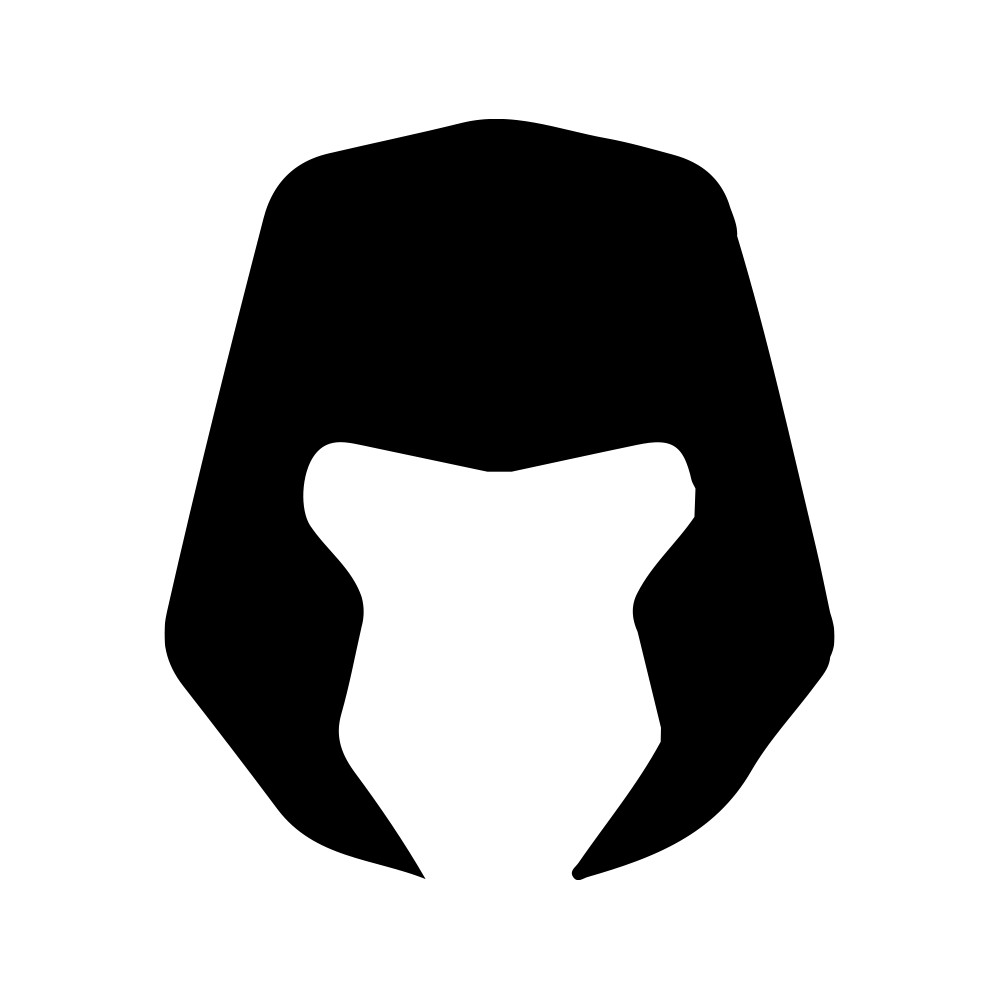







![What Is Customer Care & How to Measure it [Examples & Practices]](https://cdn.shulex-voc.com/shulex/upload/2025-11-04/1ef3428d-2184-4a3e-9561-e1e2e3201b63.webp)

