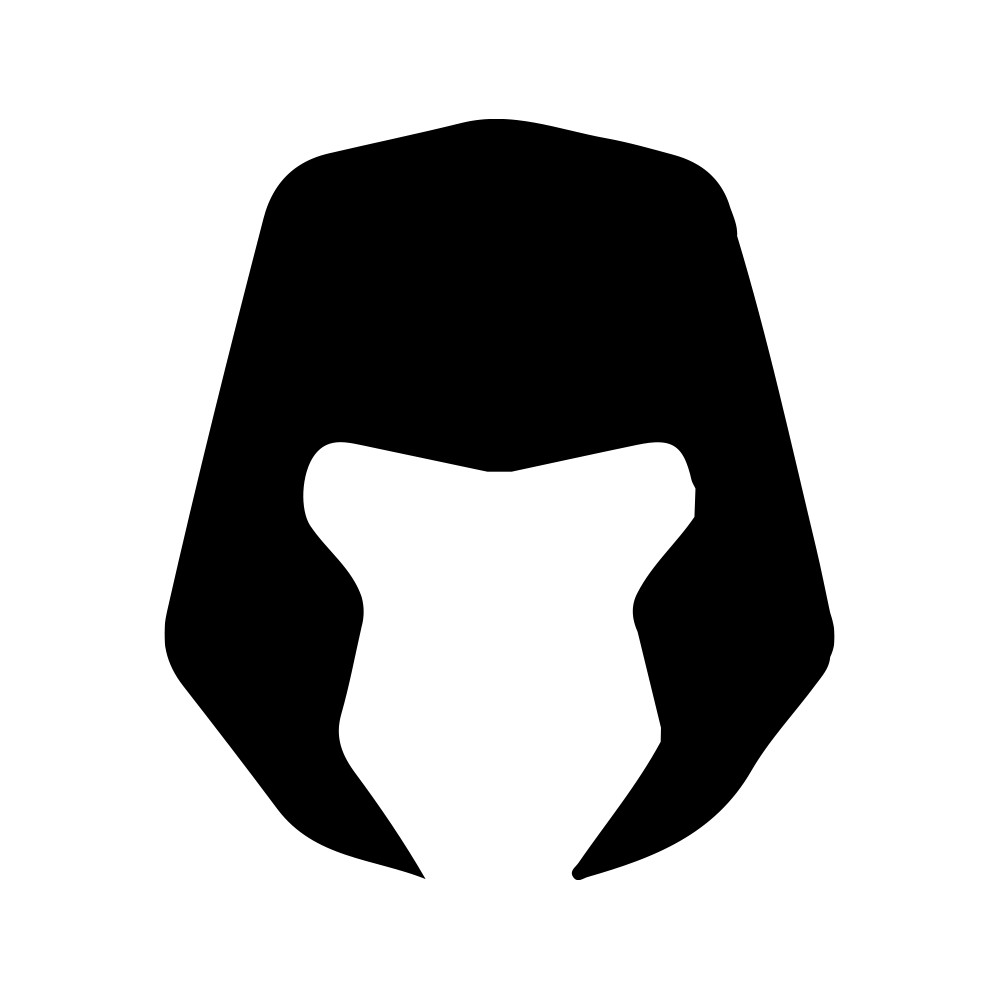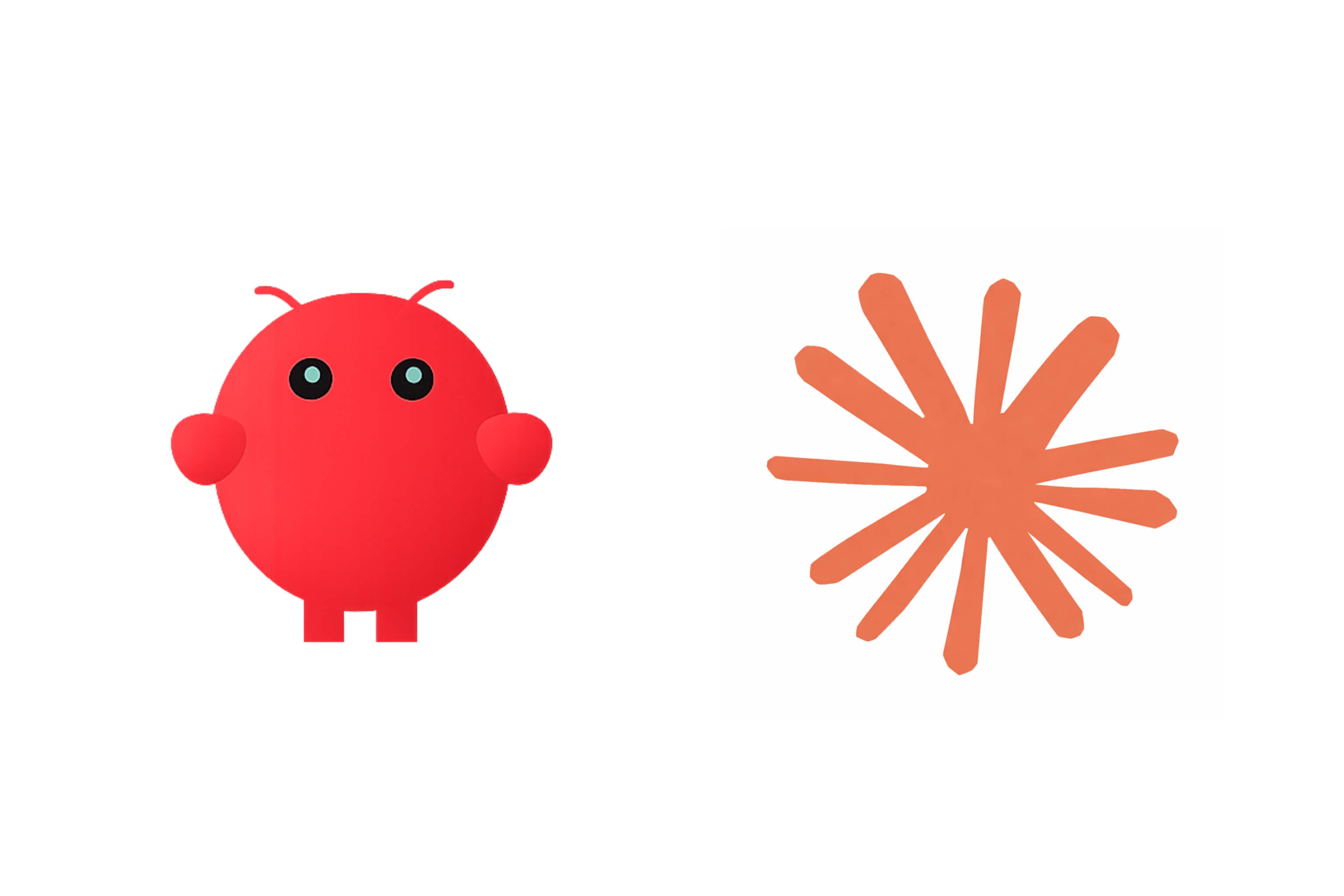What is CRM in Call Center?
Call Center CRM is a technology solution that centralizes critical customer data (e.g., account details, interaction history), allowing call center agent to access these information easily. It helps to optimize customer service, enhance communication efficiency, track interactions across channels, and accelerate issue resolution.
What are Different Types of Call Center CRM
Now you’ve learn that CRM is a necessary tool in call center software to boost efficiency. Let’s find out the difference between the three main types of CRM.
Operational CRM
Operational CRM organizes and streamlines call center management. It stores the information of important prospect and lead, keeps a complete record of customer interactions and preferences. All this information is integrated in one place, so every call center agent can easily access and review it.
Best for: Contact centers that have never bought CRM software before. It can automate administrative contact center workflows.
Analytical CRM
Similar to operational CRM, analytical CRM collects and stores vital customer and prospect data. Its distinguishing feature is its additional analytical features, such as service analytic.
Best for: Call centers requiring more data and insights to guide KPIs or refine the overall customer experience, an analytical CRM is an ideal choice.
Collaborative CRM
Collaborative CRM aims to eliminate organizational silos, thereby enhancing the overall customer experience. Its built-in advanced data warehousing features can simplify the sharing of customer data across various departments—including sales, marketing, and customer support.
Best for: Contact centers with large teams distributed across multiple locations.
In a word, to decide on which type of CRM system to choose, you should consider the purpose, situation, and requirement of your business.
What is the Difference Between a CRM and a Call Center
The main difference between a contact center and a CRM is that a call center serves as the central hub where customer service agents respond to incoming customer calls in real-time. In contrast, a CRM (customer relationship management) system is a computer application that helps businesses to manage and maintain the interactions and relationship with their customers.
By combining contact center and CRM system, you can understand customers better and improve customer service. For example, with a CRM system that tracks customer service interactions, call center agents will be able to check the most up-to-date information whenever they answer a call. And a call center system can route calls to the right agents to deal with specific customer issues.
If your main priority is to deliver customer service through phone calls and in-person interactions, a call center system may be the ideal choice. On the other hand, if you aim to manage all aspects of customer relationships, a CRM system would be the better option for you.
If your company want to deliver high-quality customer service over the phone while also tracking customer interactions across all platforms, a combination of an automated call center and an automated CRM system is also a great choice. Let’s discover the benefit of integrating CRM system in call centers.
The Benefits of Integrating a Call Center with CRM
Below are the advantages of combining an automated call center with CRM system:
Improved customer service
With access to customer data in real-time, call center agents could provide customer service in a more customized way. Also, the customer will be more satisfied and happier.
Increased Productivity
If call center agents have real-time access to customer information, they can respond to customer inquiries more quickly and resolve issues faster.
Reduced costs
Business can expect to lower their customer service expenses by integrating a CRM system with their call center. For example, you can use CRM data to identify customers at risk of churning and take proactive actions to retain them.
Wiser decision-making
CRM data is valuable for business to make more informed decisions. For instance, you can make use of the data to track the patterns of customer behavior, helping them to optimize products or services so as to satisfy customer’s emerging needs.
Increased sales
CRM system can help business to track leads and sales opportunities, which may contribute to more successful sales and deals.
Improved marketing
CRM systems help business to analyze customer data and design specific marketing campaigns based on their demands .
Reduced risk
CRM system can help business track customer interactions and find out possible risks, including customer complaints or fraudulent events.
How to integrate CRM with Call Center?
By integrating your customer relationship management (CRM) systems with call center software, you can reduce data silos, improve agent productivity, and deliver better customer experience. But how to integrate CRM with call center? It depends on whether your business is adopting a new call center solution or you are working with an existing one.
Below we list the two methods for you, along with the step-by-step guide and benefits.
Method 1: Purchase a New Call Center Software with Built-in CRM
If your company is looking to invest in a new call center system—whether replacing outdated one or setting up operations for the first time—purchasing a call center software with built-in CRM features is a more streamlined method. It’s an all-in-one solution that connects communication tools with customer data management, eliminating the need for complex technical operations.
Below are the step-by-step guide for the implementation:
Assess Core Requirements
First, figure out which features your business values most. Call handling features include IVR, call routing, and call recording, etc. Customer management features include contact history, ticket tracking, sales pipelines. It’s important to focus on tools that fit how your business works day-to-day. For example, if you run an e-commerce store, you probably need to integrate order history. But if you’re a B2B company, lead scoring might be a must-have.
Select a Suitable All-in-One PlatformChoose a solution that balances call center capabilities with robust CRM features. Here we list some popular options for you to consider:
Zoho Desk Contact Center blends call management capabilities with Zoho’s CRM tools. It would be great fit for small to mid-sized businesses.
Genesys Cloud CX provides enterprise-level call center features along with built-in customer journey management tools.
Freshcaller paired with Freshsales combines cloud-based calling with a streamlined CRM. Therefore, you can choose it if you are running a startup.
Configure and Customize
You need to set up call queues, IVR menus, and agent dashboards, and link CRM fields—like customer ID or purchase history—to call data. Most platforms let you customize workflows too. For example, a support ticket is automatically created in the CRM when a call gets transferred to the escalation team.
Train Teams and Launch
You need to train your agents to use the unified interface, where they can view customer profiles, log call notes, and update records all in one place without needing to switch between systems. We recommend piloting the tool with a small team first: gather their feedback, tweak the settings, and then roll it out fully.
With this method, you don’t need to pay extra expenses for third-party integration or custom coding. However, if your business outgrows the built-in CRM, you may need to migrate to a standalone system later. Also, as some all-in-one tools focuses on call center functionality, you may find it lacks advanced CRM capabilities like multi-channel campaign management.
Method 2: Integrate a New CRM with an Existing Call Center System
If your business already uses a reliable call center solution and wants to boost its capabilities with a dedicated CRM, we suggest you to integrate your existing call center to a standalone CRM system.
Below are the step-by-step guide for the implementation:
Evaluate Compatibility
First, check if your current call center software can integrate with other tools—this can be done via APIs, webhooks, or pre-built connectors. Here are some examples:
Legacy systems (such as Avaya) may need custom API development to enable integration.
Cloud-based call centers (like Twilio or Aircall) often come with built-in native integrations for popular CRMs such as Salesforce or HubSpot.
Select a CRM with Integration CapabilitiesThen, you should select a CRM that matches your business goals and provides pre-built adapters for your call center tool. Here are some examples:
Salesforce integrates with most major call centers through AppExchange plugins, such as Salesforce CTI for Cisco.
HubSpot connects to tools like RingCentral or Dialpad via native integrations.
Microsoft Dynamics 365 works smoothly with Azure Communication Services or Teams Phone.
Develop or Deploy Integration
Pre-built Connectors: You can take advantage of ready-made plugins like Zapier or MuleSoft for a quick setup—this is perfect for teams without technical expertise.
Custom API Integration: For more complex workflows, such as syncing call recordings with CRM cases, you’ll need to hire developers to create connections between systems. But you should make sure data fields like phone numbers and call timestamps map correctly to prevent duplicates.
Test Data Flow and Automate Workflows
Lastly, you need to verify that incoming calls trigger CRM pop-ups displaying customer details. Also, the call logs and notes will automatically save to the CRM system.
If you choose this method, you will be able to combine a specialized call center system with a CRM that is tailored to your industry. Also, you will be free to upgrade either system independently as your business grows. However, there are also some disadvantages that should be taken into considerations. It’s costly to develop custom integration or third-party tools.
Frequently Asked Questions
What is CRM in a call center?
Call Center CRM is a technology solution that centralizes critical customer data (e.g., account details, interaction history), allowing call center agent to access these information easily. It helps to optimize customer service, enhance communication efficiency, track interactions across channels, and accelerate issue resolution.
What are the 4 types of CRM?
Operational CRM, Analytical CRM, Collaborative CRM, and Strategic CRM.
What is the difference between a CRM and a call center?
The main difference between a contact center and a CRM is that a call center serves as the central hub where customer service agents respond to incoming customer calls in real-time. In contrast, a CRM (customer relationship management) system is a computer application that helps businesses to manage and maintain the interactions and relationship with their customers.
What is a CRM and examples?
A CRM (Customer Relationship Management) is a technology system that helps businesses manage and nurture relationships with customers by organizing, tracking, and analyzing interactions across the entire customer journey. An example for CRM is Salesforce.
Which CRM is best for call centers?
Picking the right CRM for your call center really comes down to what your business needs. If you’re a small or medium - sized company, Zoho Desk is a solid pick. It blends call management with Zoho’s CRM tools, so agents can see customer info while they’re on calls, and it has useful features like IVR and call recording. Bitrix24 is another great option too—it’s a fully integrated cloud CRM with built - in phone systems. It offers affordable calling rates, works with different types of phones, and includes things like call queues and automatic call recording. For bigger enterprises with more complex needs, Genesys Cloud CX delivers top - notch call center features along with tools to manage the entire customer journey. And if you want an all - in - one solution, HubSpot CRM is excellent—it comes with free ticketing tools and built - in calling features.