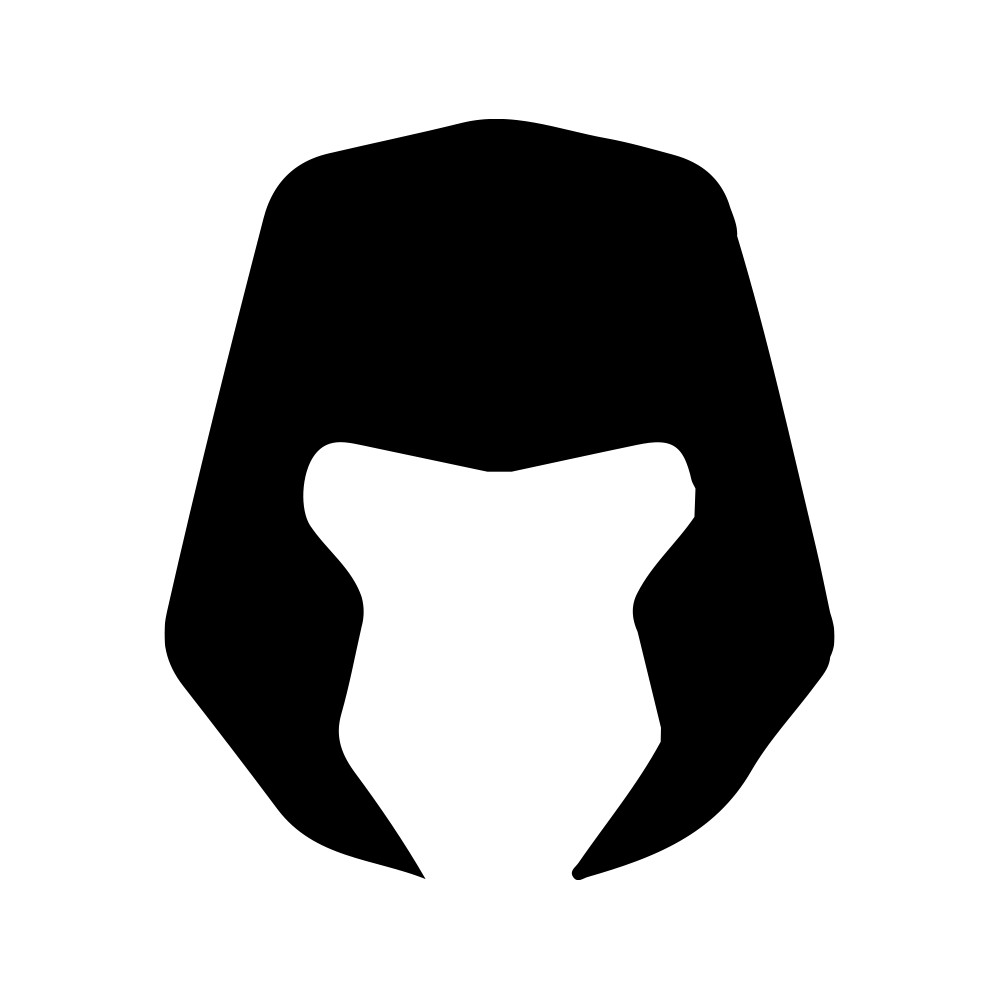Customer support is changing a lot these days. Cool new tools powered by Artificial Intelligence (AI) are making it happen. By 2025, AI isn’t just a neat add-on. It’s super important for businesses that want to keep customers happy with fast, special, and always-on help. This guide will walk you through how AI is making customer support better. It gives a clear plan for companies to set up, grow, and make their support awesome for the future.
What is AI in Customer Service?
The application of artificial intelligence in customer service involves leveraging AI technologies to automate and enhance customer support through mechanisms such as chatbots, virtual assistants, and intelligent workflow systems. For example, when a consumer purchases a product online and finds that the actual appearance of the item does not match its online representation, they typically reach out to the company's customer service department. With the development of AI-powered customer service systems, businesses now utilize predefined rules and instructions to train artificial intelligence models on how to respond effectively. According to IBM, businesses can reduce customer service costs by up to 30% by implementing conversational solutions like chatbots powered by AI.
Core AI Technologies Powering CX
AI’s strength in customer support comes from a few smart tools. Knowing these basics helps you get how AI makes customer talks and work better.
Natural Language Processing (NLP)
NLP helps computers understand and answer human words. In customer support, it lets chatbots and voice helpers get what customers mean, even if they say it differently. For example, if someone says, “How do I switch my plan?” or “Can I get a new plan?” the AI understands both. This makes chats feel easy and friendly, like talking to a real person.
Machine Learning (ML)
Machine Learning lets AI learn from past customer chats and actions. It gets smarter over time without needing new instructions for everything. For instance, ML can notice patterns in customer complaints. It can guess which problems might get bigger. It can also pick the best worker for a task. This saves time and makes support smoother. Think of it like AI learning from experience, just like a person would.
Generative AI (GenAI)
Generative AI, like ChatGPT, makes new stuff like text or images by studying patterns. In customer support, it writes replies that sound like a human. It can shorten long chats or help workers write answers. For example, if a customer asks about a product, GenAI can make a friendly, clear reply. This makes talks feel personal, even when tons of customers are asking questions.
Predictive Analytics
Predictive analytics uses AI to look at customer info and guess what they need before they ask. This lets businesses help first. For example, AI might see a customer’s account is low and send a heads-up. Or it could suggest a product based on what they bought before. This early help keeps customers happy and saves time for everyone.
Key AI Customer Service Use Cases and Examples
AI isn’t just one thing. It’s a bunch of tools with different jobs. Each one fixes specific problems and makes customer support better. From answering easy questions to understanding customer habits, AI does some pretty cool stuff.
AI-Powered Chatbots and Virtual Agents
AI chatbots are the most obvious AI tool in customer support. They answer simple questions, help with basic tasks, and give help any time, even at midnight. Unlike old, stiff bots, today’s AI agents act human. They get what customers need and fix harder issues on their own. For example, Bank of America’s AI helper, Erica, has handled over 2 billion customer chats. It solves 98% of questions without a human, saving a ton of work. Klarna also used AI to handle two-thirds of its customer chats, making things quicker and easier.
AI-Powered Knowledge Bases and Self-Service
Knowledge bases (KBs) are like big collections of help articles and FAQs. An AI can quickly find the right answer in a KB. This turns a dull FAQ page into a lively help tool. Customers can fix their own problems, which means fewer tasks for workers. For instance, if someone types “How do I return a shirt?” the AI pulls up the steps right away, saving time for everyone.
AI Voice Assistants and IVR Systems
AI is making phone support better too. Voice AI helpers use speech tricks and language skills to talk with customers. They handle easy calls, like checking an order or account balance. This cuts down wait times and lets human workers focus on trickier stuff. These systems can also listen to calls as they happen and suggest answers to workers. For example, if a customer calls about a late package, the AI might tell the worker to offer a refund, speeding things up.
Sentiment Analysis and Customer Insights
Sentiment analysis uses AI to check the mood in customer messages or calls—happy, mad, or neutral. In support, it spots upset customers and flags urgent messages. It also shows how happy customers are overall. For example, if an email sounds angry, the AI can send it to a human worker fast. This helps businesses act quick and respond with kindness, fixing problems before they grow.
Personalized Recommendations and Predictive Support
AI uses info to guess what customers want and make talks feel special. It mixes support, marketing, and sales. By checking past buys, habits, or likes, AI can suggest products or help before a customer asks. For example, if someone buys running shoes a lot, AI might suggest new ones or send a care tip. This makes customers feel valued and can boost sales without being pushy.
Multilingual Customer Support
Over 70% of customers want help in their own language. AI makes this easy without needing tons of workers. It can translate chats right away, use brand-specific words, and give correct answers in many languages. For example, a customer in France can chat in French, and the AI responds perfectly, even if the business is in Canada. This keeps support the same everywhere.
Choosing the Right AI Tools and Platforms
Picking the best AI tool is a big deal for success. There are lots of choices, from simple chatbot add-ons to huge platforms for big companies. Each fits different business sizes, tech skills, and support needs. Choosing smart means knowing what’s out there and what’s most important.
Overview of Solutions
AI customer support tools go from basic website chatbots to powerful systems for big businesses. These tools often link up with CRM systems, knowledge bases, and communication channels to work better. Your choice depends on what you want, what you already use, and how much you can spend. For example, a small shop might want a simple bot, but a big company might need a full AI setup.
Key Considerations for Selection
When picking an AI support tool, think about these things:
· Connection skills: Does it work nicely with your CRM, helpdesk, or online store?
· Ease of use: Is it simple to set up and learn for your team?
· Growth ability: Can it handle more work as your business gets bigger?
· Price: Does it fit your budget for both starting and keeping it going?
· Accuracy: Does the AI get tough questions right and give good answers?
· Personal tweaks: Can you change it to match your brand’s style and needs?
· Safety and rules: Does it follow data privacy laws and keep customer info safe?
Popular AI-Powered Customer Service Platforms
The market has a bunch of great platforms that use AI to make customer support better.
Solvea

Solvea AI Agent, offered by VOC.AI, is an all-in-one AI helper. It gives fast, all-day help in lots of languages with human-like accuracy and kindness. It has cool features like Multi-Agent for Industry, trained for specific businesses; AI Safeguard, keeping things safe and legal; and Self-Training, learning from human work. Solvea says it’s 90% accurate on hard questions, 10x quicker with replies, and can handle over 1,000 chats at once. It hooks up easily with Shopify, Zendesk, and Intercom and sets up in a snap.
Customer Story
A notable success story is Anker Innovation, one of Amazon's largest third-party sellers, serving over 100 million users globally. Before implementing Solvea, Anker's 300-member support team manually processed 2 million service tickets annually, with each agent spending over 30 minutes per ticket. By deploying VOC.AI's all-in-one customer service platform and the Solvea AI Agent, Anker completely transformed its operations, achieving a 70% AI resolution rate for email replies and email assistance, reducing manual workload by 70%, and boosting weekly efficiency by over 150 hours. The platform also helped Anker reduce return rates by over 40% in three years through intelligent VOC analysis, by uncovering customer insights and optimizing products.
Pricing
With Solvea's flexible and outcome-based pricing model (you can also use their calculator tool to estimate savings based on your ticket volume and team size), you only pay for what aligns with your goals. You can contact its sales team for a customized solution.
Zendesk AI

Zendesk AI is a clever tool for big companies. It automates stuff like figuring out what customers want, suggesting replies, and sorting tickets. It’s trained on top AI models and billions of real customer chats, so it fits right in with Zendesk tools.
Intercom

Intercom mixes live chat, AI help, and messaging all together. Its “Fin” chatbot answers easy questions, taking work off human workers. It works on websites, WhatsApp, Instagram, Facebook, and even texts.
Tidio

Tidio gives live chat and AI chatbots for small businesses. Its Lyro bot handles up to 70% of questions with human-like answers. It’s easy to use and works with Shopify and WordPress.
Drift

Drift is a smart tool for B2B sales. It helps businesses chat with website visitors through live chat, chatbots, and messaging. It can even book meetings on its own.
Zoho Desk

Zoho Desk tracks customer problems across email, chat, social media, or phone. Its Zia helper figures out customer moods and gives auto-replies. It’s packed with features, gives good value, and works well with other Zoho tools.
Helpshift

Helpshift uses AI chatbots, intent detection, real-time translation, and self-service to make support quicker and easier. It helps workers serve customers in many languages without translating by hand.
Birdeye
Birdeye is an AI platform for local brands. It offers custom AI solutions for industries, brand style, and business needs. Its AI suite includes Brand AI, Industry AI, Inbox with AI Assist, Reviews AI, and Insights AI.
Talkdesk

Talkdesk gives an AI-driven platform that checks customer moods, guesses needs, and automates simple tasks. It can write summaries to cut down on after-call work and help virtual agents with chat context.
Botpress

Botpress lets anyone, even non-coders, build and use smart AI agents. It has design tools, reusable templates, and a strong NLU engine. It’s awesome for complex support tasks, like Ruby Labs, which automated over 4 million support sessions a month with a 98% resolution rate.
Freshdesk

Freshdesk is a modern helpdesk with AI features like the Freddy AI helper, auto-assignment, and sentiment analysis. It’s great for small to mid-sized businesses looking for tools that can grow.
Custom Development Options and Frameworks
For businesses wanting full control, open-source tools like Rasa and Botpress let you build custom AI solutions. Big platforms like IBM Watson Assistant and Google Dialogflow offer deep tweaks and strong NLP skills, but they need more setup work. These let you make AI agents that fit perfectly with your systems, like your online store or CRM.
Implementing AI in Your Customer Service: A Step-by-Step Guide
Adding AI to customer support needs a smart plan. It’s not about changing everything overnight. A slow, careful approach makes sure it works well and brings big wins.
Start with Clear Objectives
First, figure out what you want AI to do. Do you want quicker answers? More questions handled? Help all day long? Lower costs? Knowing your problems helps you pick the right AI tools. For example, a store might want AI to answer “Where’s my order?” so workers can focus on bigger stuff like refunds or complaints.
Maintain the Human Touch
AI can handle a lot, but humans are still key for tricky, sensitive, or emotional stuff. A mix is best. AI takes care of simple questions. Then, it hands off harder ones to human workers smoothly. This keeps customers smiling. For instance, if a customer’s upset about a broken product, AI can start the chat but pass it to a human for a caring response.
Be Open About AI Use
Being honest builds trust. If you use a chatbot, tell customers it’s a bot. This sets the right expectations. It stops frustration if the AI can’t handle something. Always say a human is ready to help. For example, a website might say, “Hey, I’m a bot, but a human’s here if you need one!” This makes customers feel comfortable.
Train AI with Quality Data
Your AI is only as good as the info it learns from. Make sure your knowledge base, FAQs, and past customer chats are right, up-to-date, and full. This helps AI give correct answers. For example, if your FAQs are old, AI might give wrong info, which annoys customers. Good data keeps things running smoothly.
Use Feedback to Continuously Improve
AI isn’t a “set it and forget it” thing. Keep checking how it’s doing. Ask customers and workers what they think. Use their ideas to make AI better. Look at stuff like how fast it replies or how happy customers are. For example, if customers say AI’s answers are off, tweak its training to fix it. This keeps AI helpful and sharp.
Integrate Seamlessly with Existing Tools
AI should fit nicely with your current systems, like CRM or helpdesks. This keeps all customer info in one spot. It avoids mix-ups and makes workers better at their jobs. For instance, if AI links to your CRM, it can grab a customer’s order history in a flash, making support faster.
Focus on Personalization
AI can make chats feel special by using customer info, like what they bought or liked before. This makes replies feel like they’re just for them. For example, AI might say, “Hey Mike, since you got those running shoes, check out these new ones!” This makes customers happy and loyal.
Practice Ethical and Responsible Use
Be clear about how AI uses customer info. Keep their data safe. Follow laws like GDPR or HIPAA. Make sure AI doesn’t act unfair or biased. For example, don’t let AI treat some customers better than others. This keeps things fair and builds trust with customers.
Monitor for Errors and Bias
Check AI chats often. Look for mistakes, wrong answers, or unfairness. This keeps support quality high. For instance, if AI keeps messing up a certain question, fix its training. This makes sure customers get good help every time.
Prepare and Train Your Workforce
AI changes worker jobs. They’ll move from answering easy questions to handling big problems or checking AI. Train your team to work with AI. Teach them new skills, like watching AI’s performance. This makes them feel important and ready for the change.
Design for Scalability and Flexibility
Pick AI tools that can grow with your business. They should handle more customers or new needs as things change. For example, a small shop might start with a basic bot but need one for thousands of chats later. Plan ahead to keep things efficient.
Measure and Optimize Performance
Set clear goals to check AI’s success. Look at things like reply speed, how many problems it solves, or how happy customers are. Use this info to make AI better. For example, if customers say replies are slow, speed up the AI. This keeps support top-notch.
The Impact of AI on Support Agents and Customer Experience
AI changes how workers and customers deal with support. Knowing these changes helps you use AI right.
For Support Agents
AI turns workers from just answering questions to solving big problems. It handles boring stuff like sorting tickets or finding account info. This lets workers focus on things needing kindness, creativity, or judgment. For example, AI might answer “What’s my balance?” so workers can help with a tricky refund. This makes work more fun, cuts stress, and lets workers handle more tasks or spend extra time with customers. Some worry about losing jobs, but most say AI helps workers, creating new jobs like managing AI or tackling tough issues.
For Customer Experience
For customers, AI means quick answers and happier times. It’s there all day, every day. It uses info to make chats feel personal, like using a customer’s name or past buys. AI keeps service the same on phone, chat, or email. But if AI can’t handle a tough question, customers might get mad. That’s why easy handoffs to humans are super important. Customers also care about trust and data safety, so keeping their info secure is a big deal.
The Future of AI in Customer Service
AI in customer support is growing fast and getting way smarter. After 2025, it’ll be a bigger, cleverer part of how businesses talk to customers.
A World Where AI is Ubiquitous
Zendesk CEO Tom Eggemeier says soon, every customer chat will use AI somehow. It might not always show, but it’ll help workers and make things smoother behind the scenes. Some think 80% of questions will be answered without humans, saving tons of time and effort.
Emerging Trends Shaping CX
Here’s what’s coming for AI in customer support:
· Smarter Chatbots: Bots will get super clever, handling tough jobs and chatting like real people.
· AI Across Channels: AI will follow customers from chat to email to phone, keeping things consistent.
· Early Help: AI will spot problems before customers do, like sending a low-balance warning.
· Tough Task Handling: AI will take on harder problems, not just easy ones.
· Feeling AI: AI will sense customer moods, like stress, and reply with kindness.
· Worker-AI Teamwork: AI will give workers real-time tips, making them better at their jobs.
· Value Goals: AI will be judged on creating loyalty and sales, not just speed.
Challenges to Address and Future Solutions
AI has tons of potential, but there are some bumps:
Workforce Impact and Skills Gap
Lots of teams aren’t ready to use AI. Some workers worry about losing jobs. The fix is training. Teach workers to watch AI or handle big issues. This makes their jobs more fun, not just answering FAQs all day.
Trust and Reliability Issues
AI might mess up tough questions or raise worries about privacy. Be open about how AI works. Keep data super safe. Keep fixing AI to avoid mistakes or unfairness. For example, check AI replies often to make sure they’re fair and right.
Investment and Setup Hurdles
Building AI can cost a lot and be tricky. Hooking it up to current systems is hard too. Start with simple AI tools that fit your setup. Test them on one task, like answering FAQs, before going all in.
Context Understanding Limitations
AI sometimes misses the full point of a question. It might need a few tries to get it. Keep tweaking AI with real customer chats. New tricks, like Retrieval-Augmented Generation (RAG), can help AI understand better.
Maintaining Human Touch
AI can feel cold or robotic. Design it to work with humans. Let workers handle emotional or tough chats. For example, if a customer’s upset, AI should pass them to a human for a kind response.
Managing Expectations
Some customers don’t like AI. Tell them when they’re talking to a bot. Always offer a human option. This keeps customers happy and trusting.
Conclusion
AI in customer support isn’t a far-off idea—it’s here and ready for all kinds of businesses. It gives fast, all-day help, special chats, and easier work for teams. It saves money and makes customers happier.
There are some challenges, like training workers or keeping data safe. But with a smart, honest, step-by-step plan, AI becomes a great teammate for support crews. Customer support is all about fixing problems and caring for people. AI, when used right, makes this way easier and better. By using AI, businesses aren’t just keeping up—they’re building a quicker, kinder, smarter customer experience for 2025 and beyond.
Frequently Asked Questions (FAQs)
1. What is AI for customer service?
AI for customer support uses smart tools like machine learning, NLP, and generative AI to make customer chats better and faster. Think chatbots, virtual helpers, or systems that sort tickets. These tools answer questions, fix problems, or guide users through steps—all without needing a human every time. They make support quick, special, and there all day.
2. What is the best AI for customer service?
There’s no one “best” AI for everyone. It depends on your business size, needs, and tools. Solvea AI Agent is awesome for industry-specific help, high accuracy, and all-day support in many languages. It connects easy with Shopify or Zendesk. Big companies might like Zendesk or Talkdesk for their big features. Small businesses might pick Intercom or Freshdesk for simple, growable options. Find your problems, then pick a tool that fits your goals, budget, and systems.
3. How to make AI customer service?
Adding AI to support takes a few steps to work great:
Set Clear Goals: Figure out what you want, like faster answers or fewer FAQs for workers.
List Common Questions: Check past customer chats to find tasks AI can do, like tracking orders.
Get Good Data: Make sure your FAQs, knowledge base, and chat records are right and current. AI needs this to learn.
Pick a Tool: Choose an AI that fits your budget and works with your CRM or helpdesk.
Start Small: Test AI on one job, like answering FAQs, to see how it goes. Then grow from there.
Keep Training AI: Update its data and rules with real chats. Watch for mistakes to fix them.
Train Your Team: Teach workers to use AI and handle bigger tasks, not just easy questions.
Be Honest: Tell customers when they’re talking to AI. Offer human help to keep them happy.
Check Progress: Track stuff like reply speed or customer happiness. Use feedback to make AI better.
4. What is an example of an AI agent customer service?
Bank of America’s Erica is a great one. It handles tons of money questions and solves 98% of them alone. Another is Anker Innovation’s use of Solvea AI Agent. Solvea managed over 70% of Anker’s email replies and handled 1,000+ chats at o